Hi Shargri,
Thanks for the information! Elena is exactly right that the distribution entries default based on the setups and how the amounts are entered in the Payables Transaction Entry window.
With that being said, based on the screenshots you provided, I made some assumptions and I think I know what’s happening here.
Ultimately, what you’re seeing in GP is a valid message. Let me show you what I ‘think’ is happening:
It looks to me as though your payment terms are calculating at 2%.
If you take 466.25 and multiply that by 2%, you’ll get 9.325. This is what GP will do automatically when a payment term of 2% is defaulting into the Payables Transaction Entry window.
Now, GP must round 9.325 to the nearest decimal (to match your currency). GP always rounds up when the decimal is 5 or more.
As such, GP calculates 2% of 266.25 as 9.33.
If you click on the Blue Arrow next to the Payment Terms field, you’ll see this:
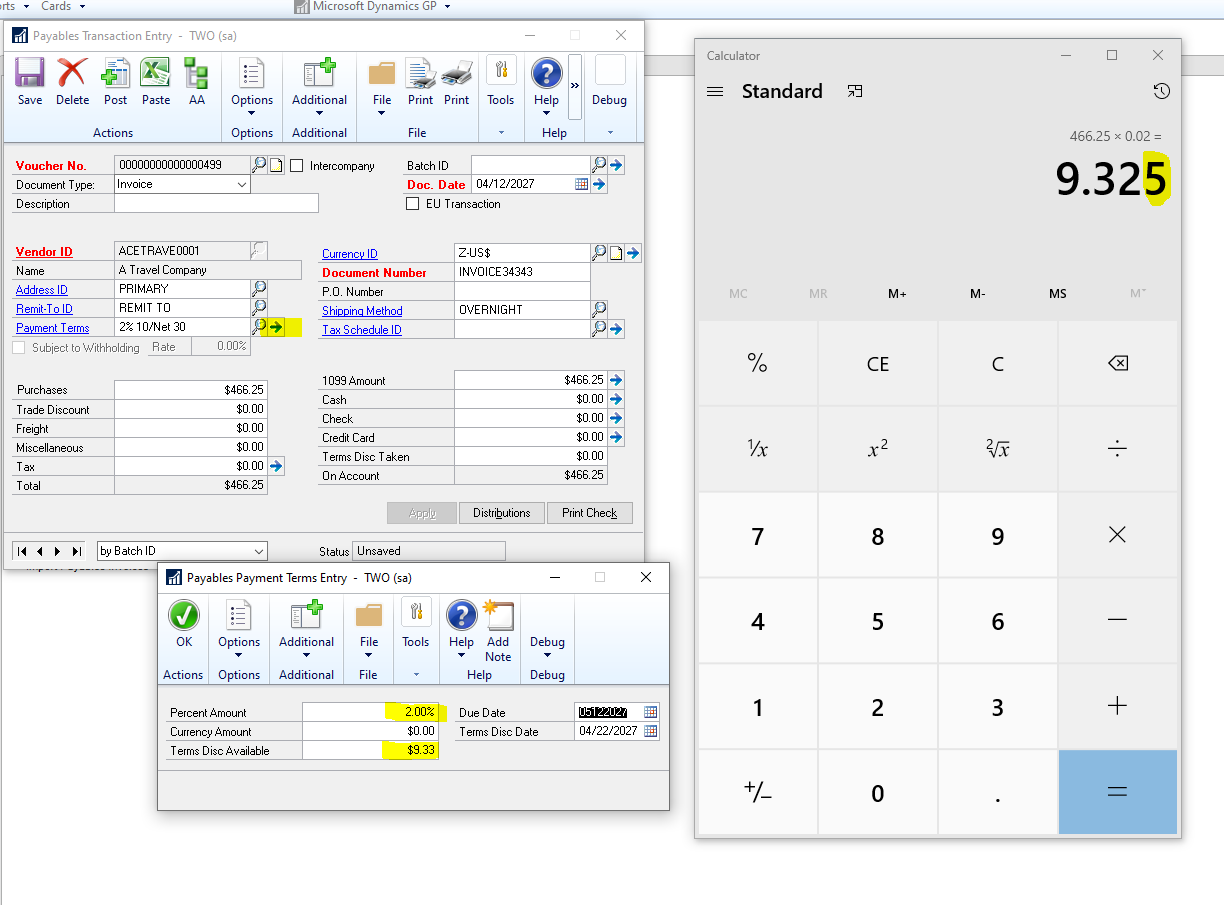
So, if you change the distributions so they don’t match what’s in the main window – the errors you are seeing will occur.
There is no way to tell GP to ‘round down’ in some instances.
However, if you open the Payables Payment Terms Entry window (by clicking the blue arrow next to Payment Terms): You can update the ‘Terms Disc. Available to be 9.32 instead of 9.33. If you do this, GP will remove the 2% from the Percent Amount field (which is fine). This will create a scenario where you can update your distributions to match without erring because the distributions now match what you see in the ‘main’ window (as Elena was stating):
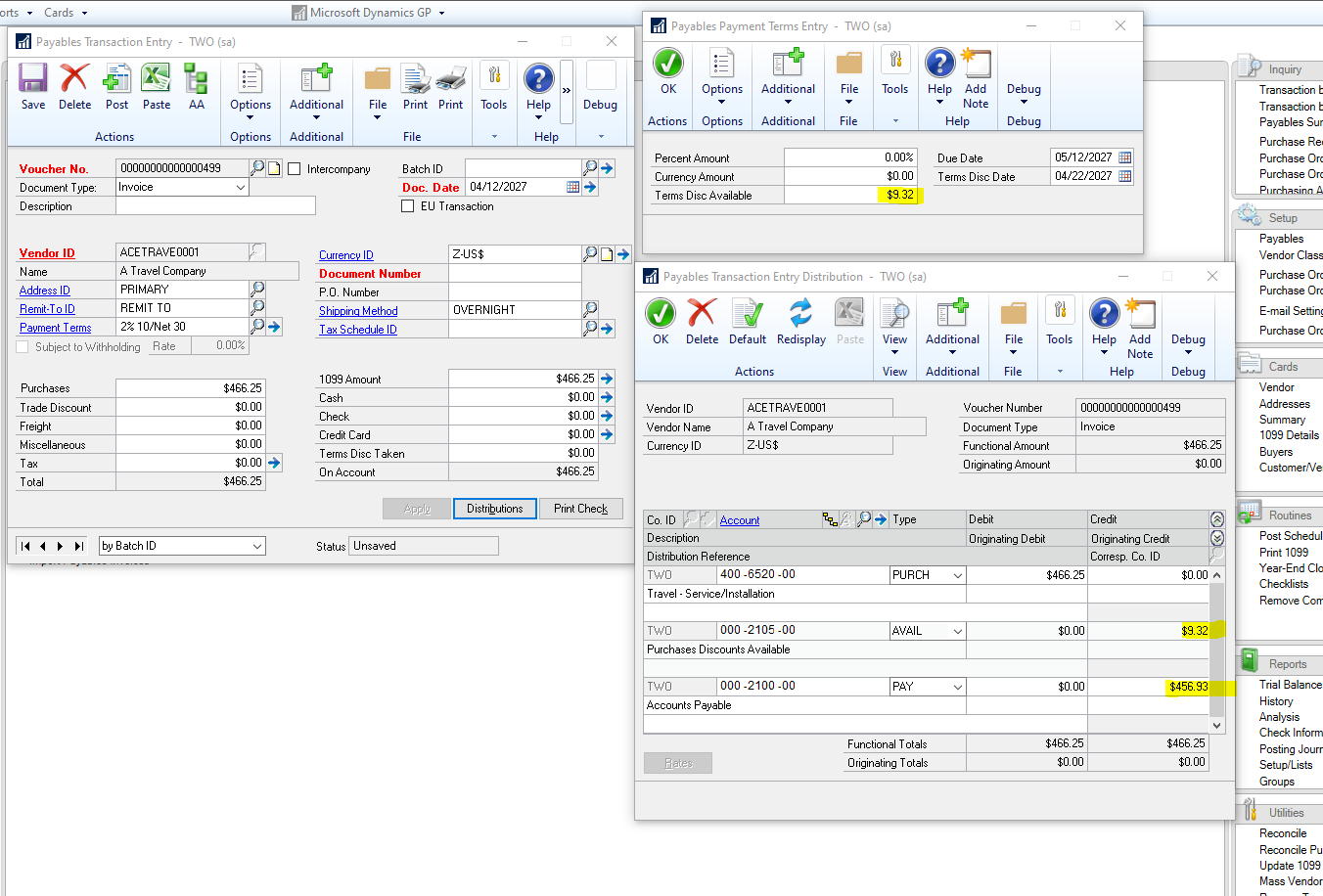
I hope this helps!
Andrea Melroe | Sr. Technical Advisor | Microsoft Dynamics GP



