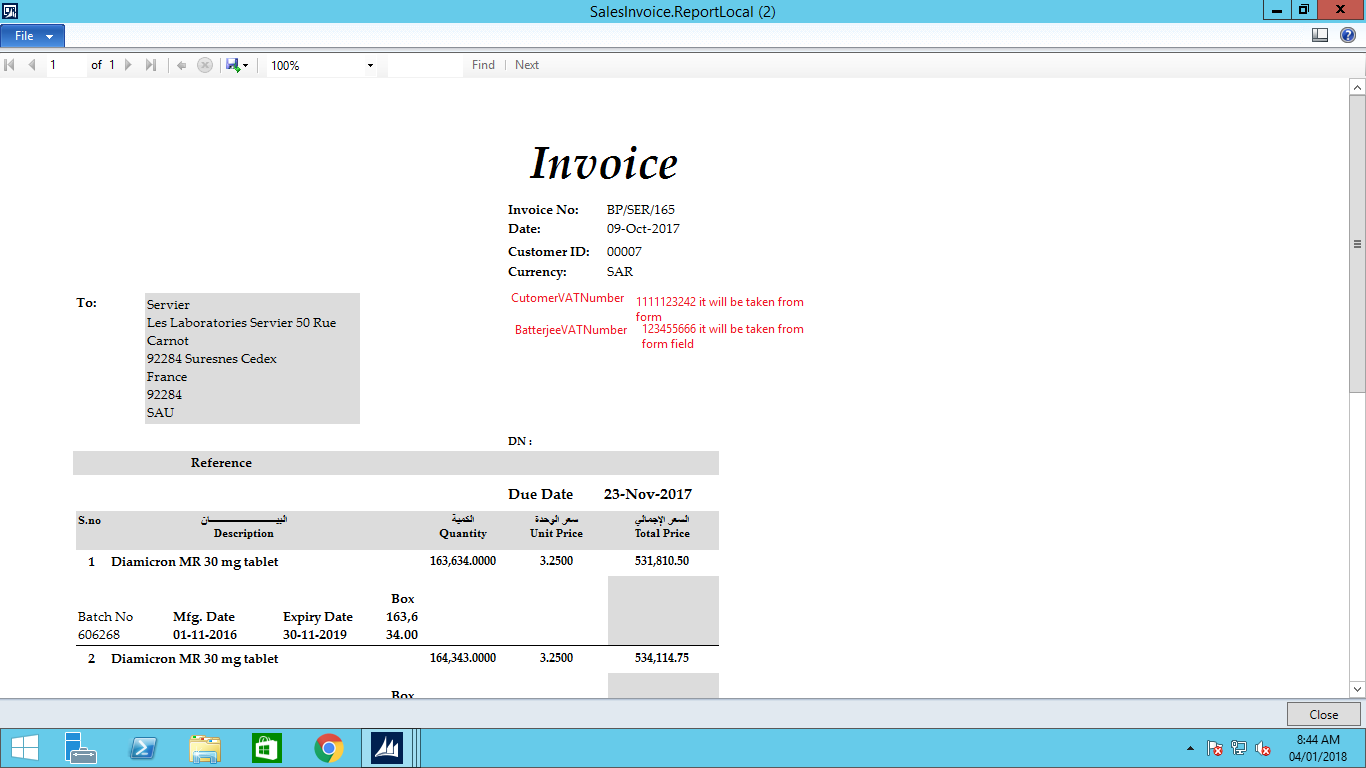
Please watch the above report picture, that is already we have, just adding 2 fields, which i have shown colorful in this post. On the form design we have button group in Button group ->Menu Button and in Menu Button-> Simple Button on that simple Button click event. When a user click that Button(on the form) it generate above report, we are going to just add 2 fields in the report. That fields i shown colorful for your understanding.
*This post is locked for comments
I have the same question (0)



