Hi Mongstone,
Try this:
1. Make sure "store form submission" feature works in your environment.
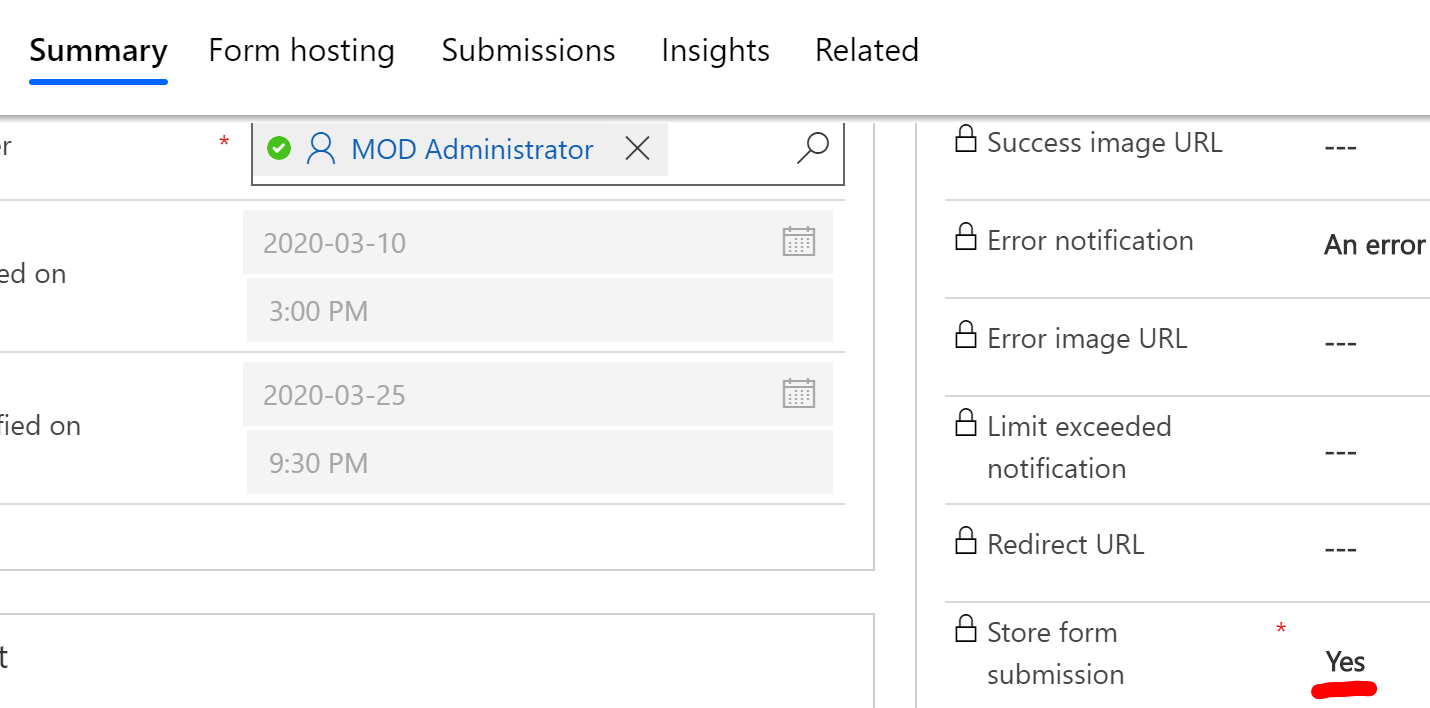
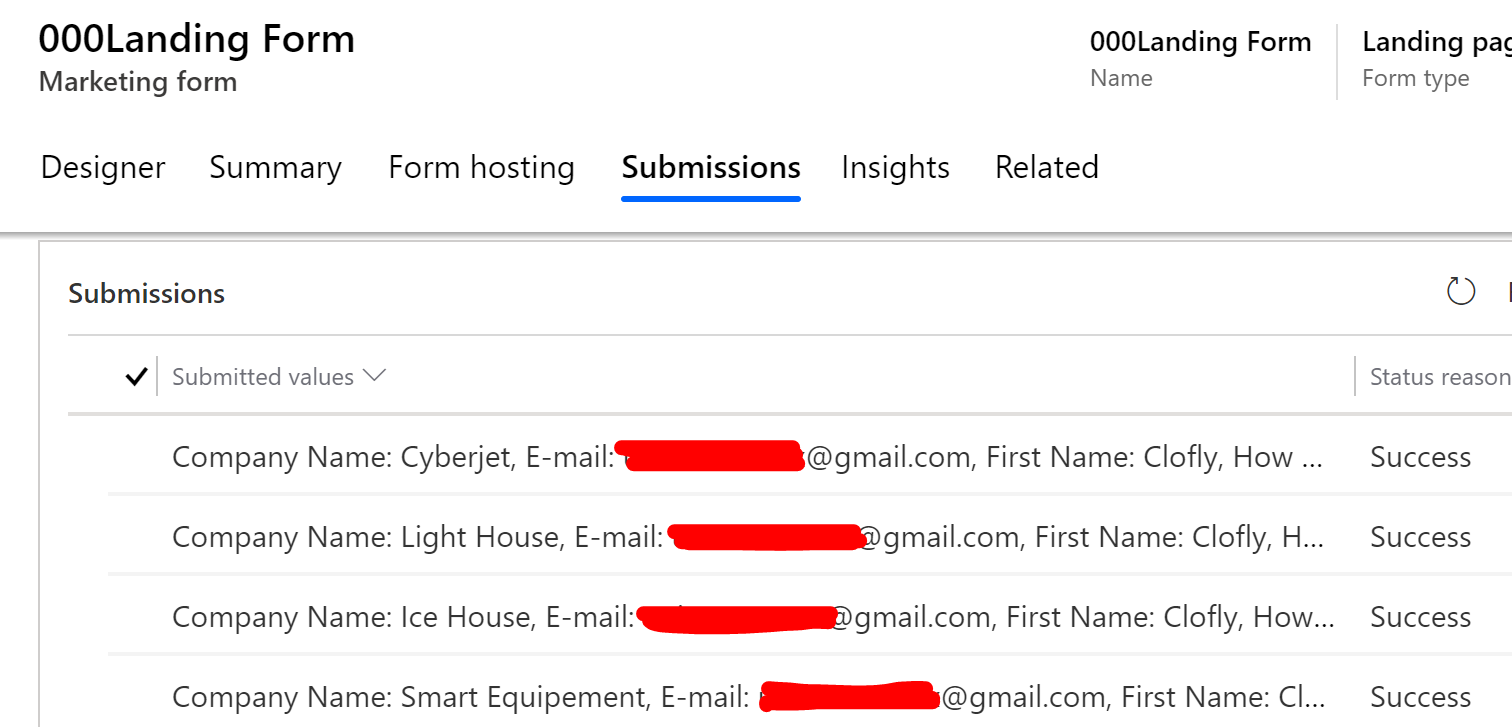
2. Enable "Change tracking" option for Marketing form submission entity.(make sure it could be applied with flow detection.)
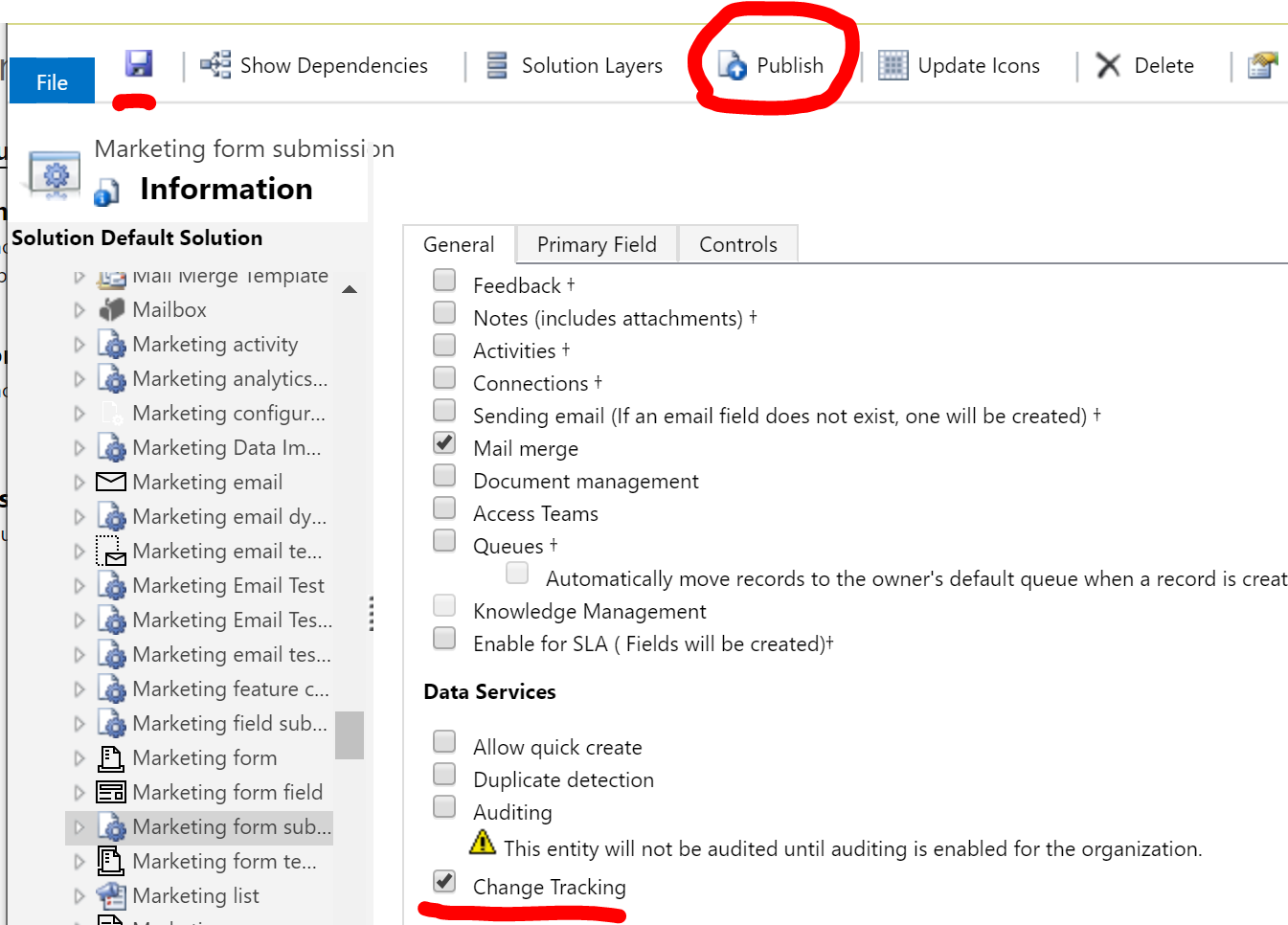
3. Create a flow:
because there is field "original contact value" in Marketing form submission entity to save the form submiiter id.
(In other word, a form submission will always be associated with a contact record.)
Then we can use value in the field to query related contact and find his/her mailbox to send email with download link.
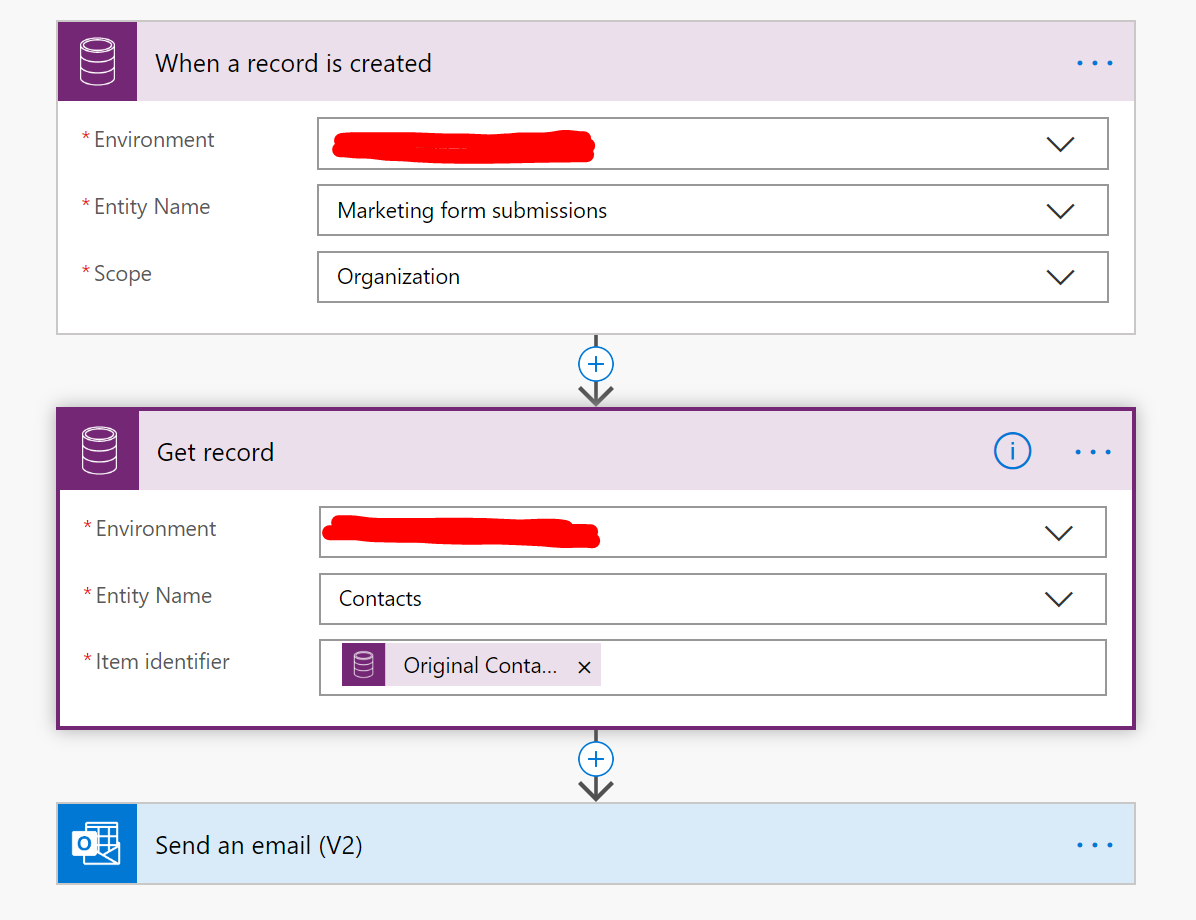
4. Send an HTML email with custom style.(By our CRM admin mailbox.)
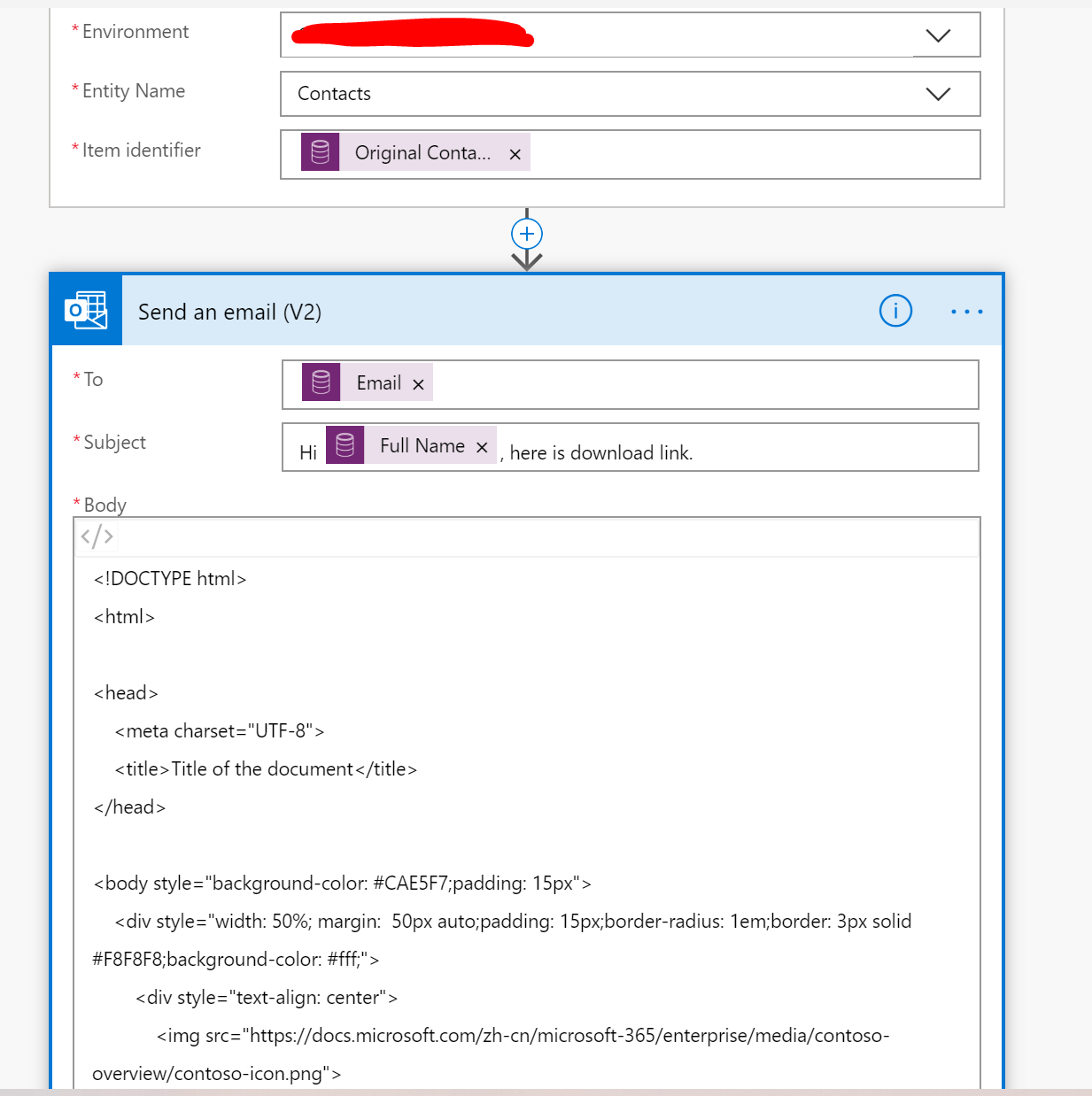
Title of the document
5. Result:
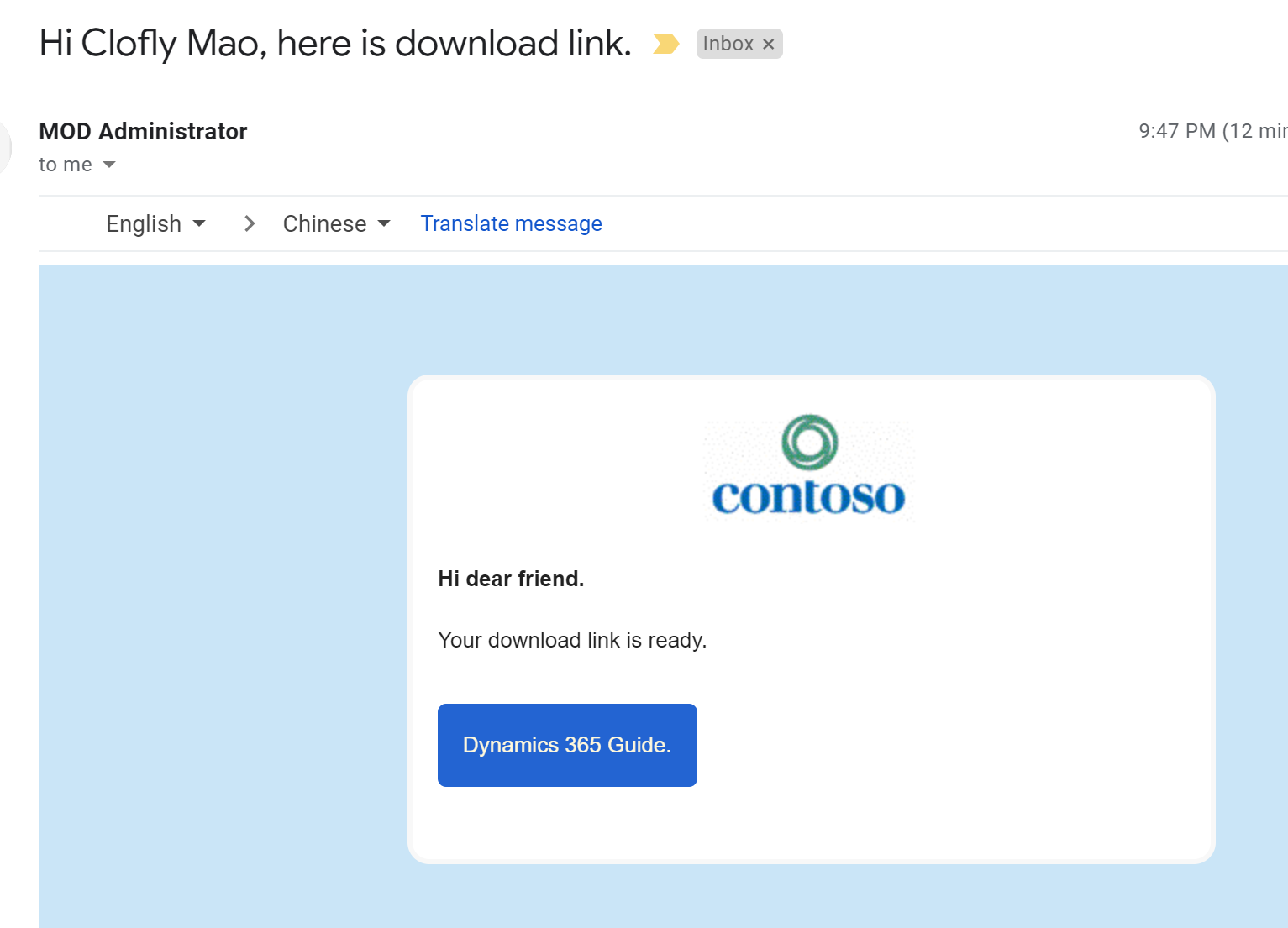
Because each time submission will create a form submission record, thus we can add trigger based on this entity.(when record is created.)
In this way, we send email to contact with Outlook service, which means we send "marketing email" that is not from marketing email service, it's similar to send activity email.
Obviously you can also send activity email to contact with classic workflow, but we need to build HTML email with code in custom workflow activity.
With Power Automate, we can send beautiful HTML email without code.
Regards,
Clofly



