i am trying to create below back ground process in Microsoft flow
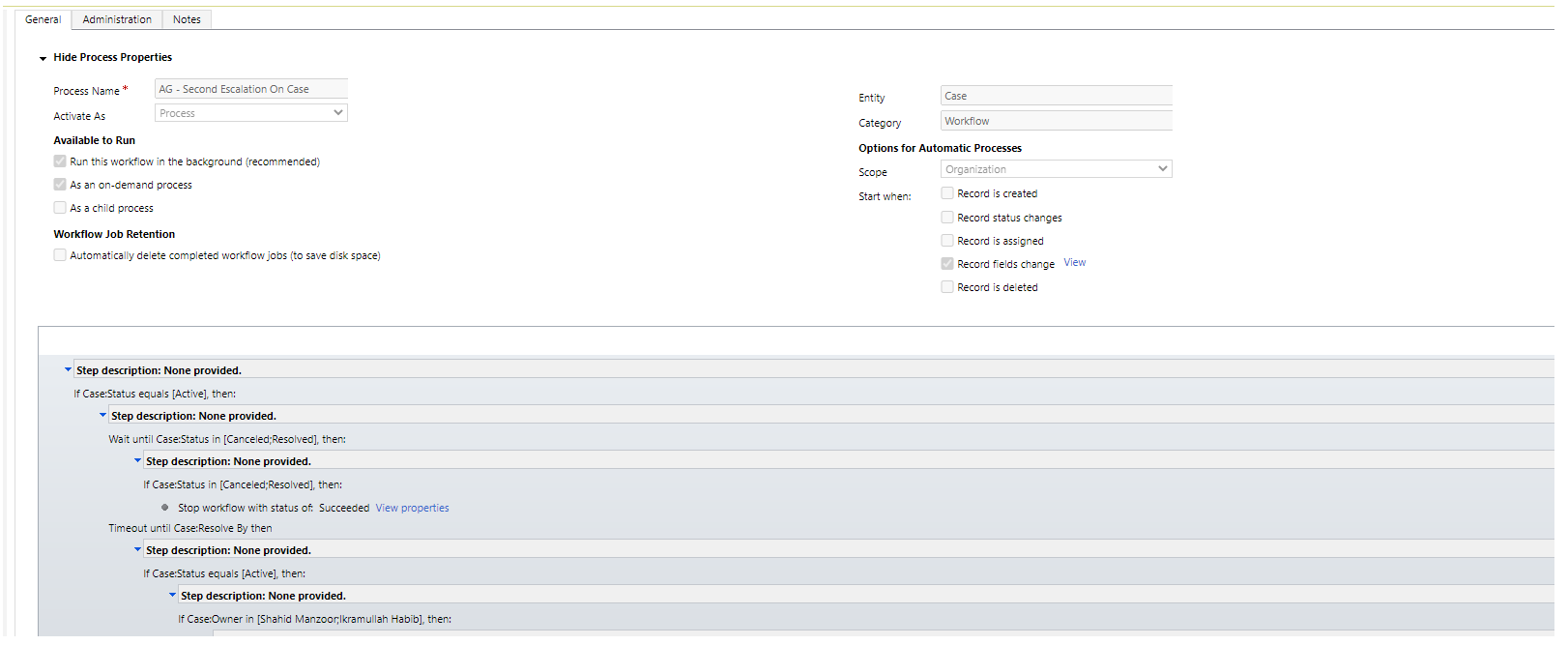
using below steps
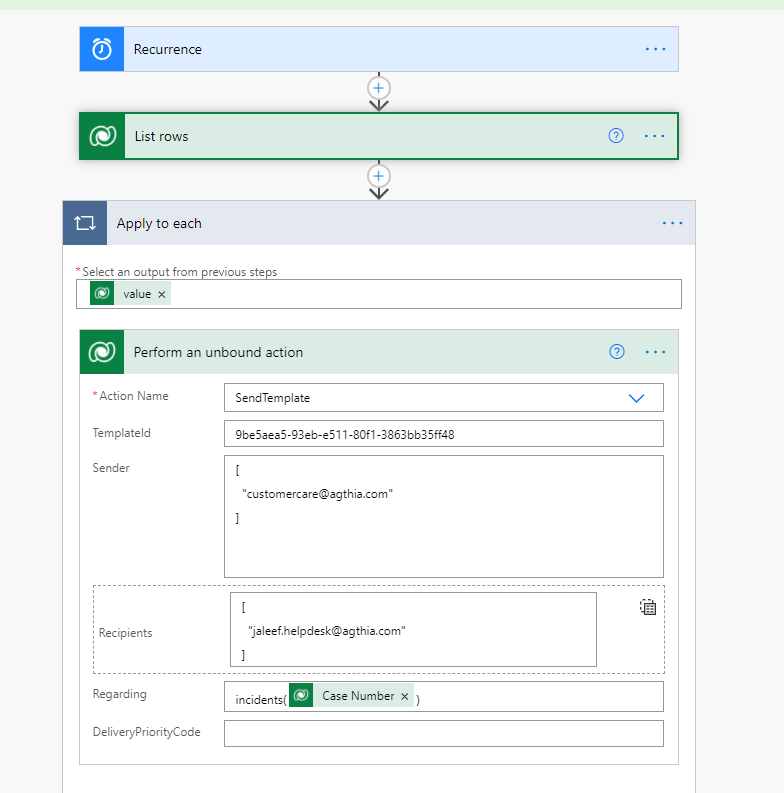
but ending up error with below
An error occurred while validating input parameters: Microsoft.Crm.CrmHttpException: Resource not found for the segment '[
"customercare@agthia.com"
]'.
at Microsoft.Crm.Extensibility.OData.CrmEdmEntityReference.CreateCrmEdmEntityReference(Uri link, IEdmModel edmModel, CrmODataExecutionContext context, EntitySetSegment& entitySetSegment)
at Microsoft.Crm.Extensibility.ODataV4.ODataParameterReaderExtensions.TryReadFlowPrimitiveData(ODataParameterReader oDataParameterReader, ODataDeserializerContext readContext, CrmEdmEntityObject& result)
at Microsoft.Crm.Extensibility.ODataV4.ODataParameterReaderExtensions.TryReadFlowPrimitive(ODataParameterReader oDataParameterReader, ODataDeserializerContext readContext, CrmEdmEntityObject& result)
at Microsoft.Crm.Extensibility.ODataV4.CrmODataActionPayloadDeserializer.Read(ODataMessageReader messageReader, Type type, ODataDeserializerContext readContext)
at System.Web.OData.Formatter.ODataMediaTypeFormatter.ReadFromStream(Type type, Stream readStream, HttpContent content, IFormatterLogger formatterLogger)



