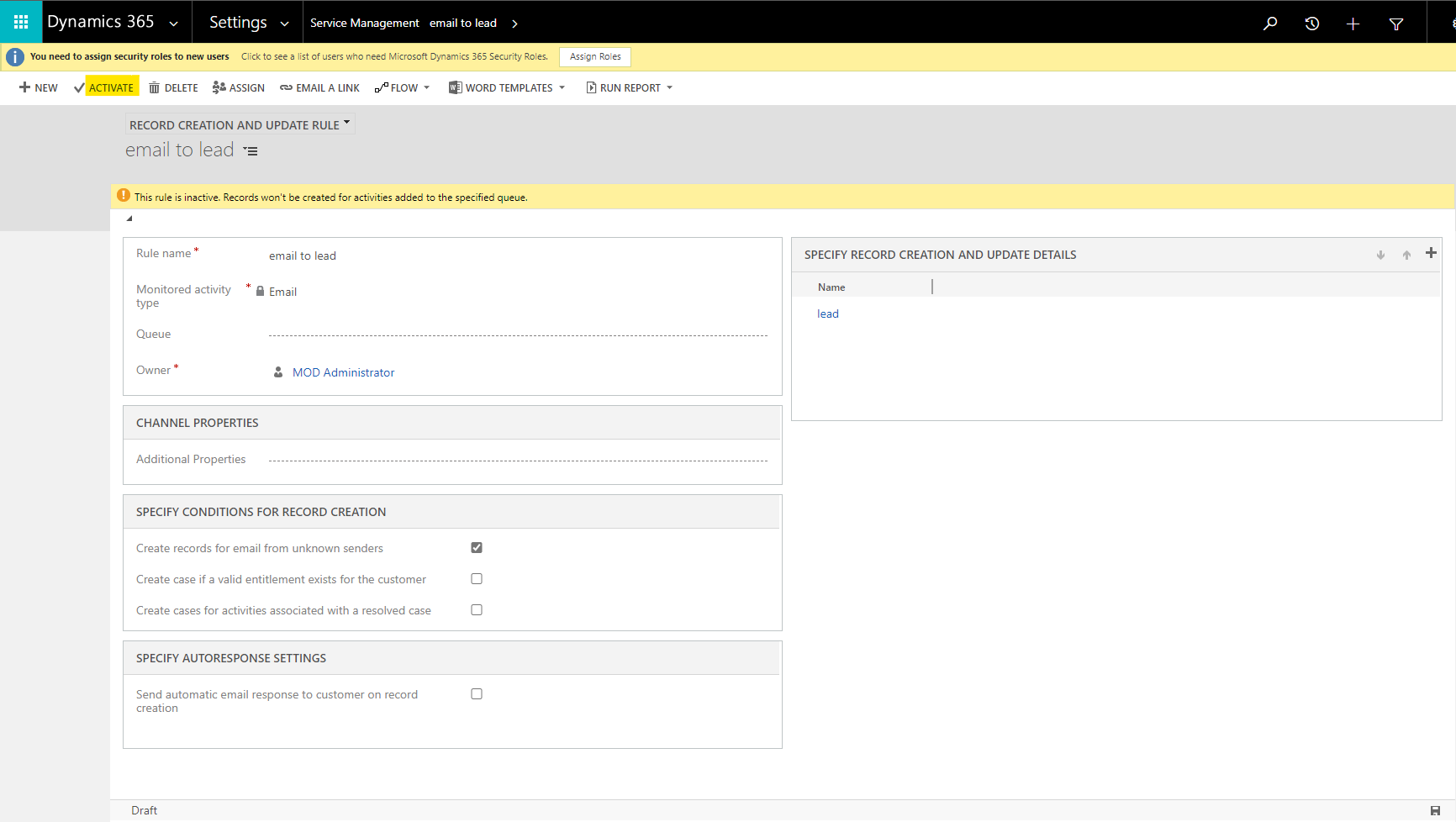Hi Mrunalini,
In terms of this demand, there are two situations.
1. If you need to manually convert all emails after August 1, 2020 into leads in batches, then we can use on-demand workflow to convert.
2. If you need to set a rule, every time a new email is generated after August 1, 2020, this email will be automatically converted to lead, then we can set a Record Creation and Update Rule.
For #1, set the on-demand workflow as follow.
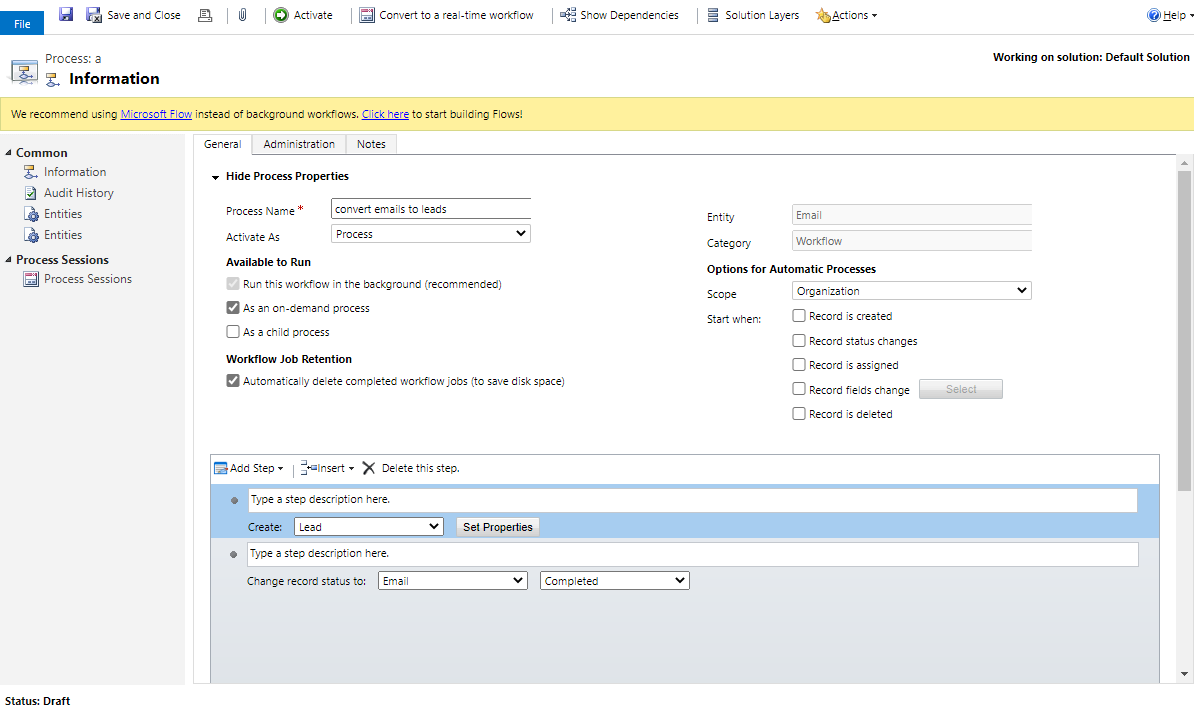

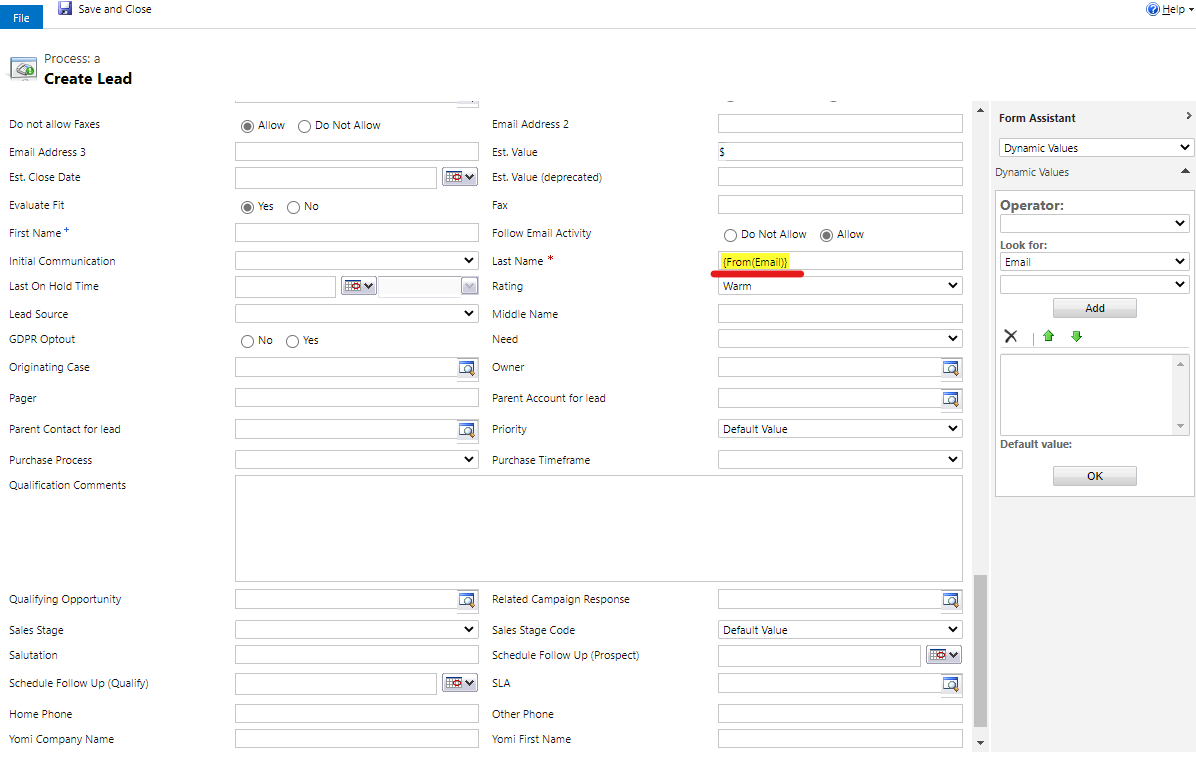
Then create a personal email view with the following filter.
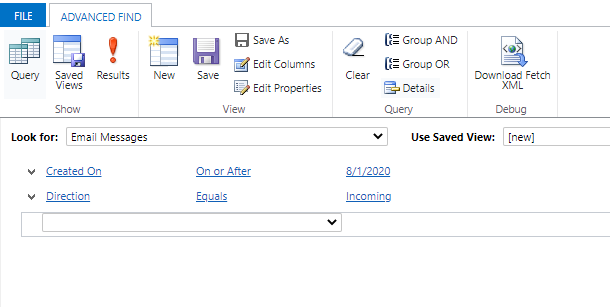
Go to the new view, select all emails and run the on-demand workflow.

For #2, go to Settings > Service Management > Automatic Record Creation and Update Rules, new.
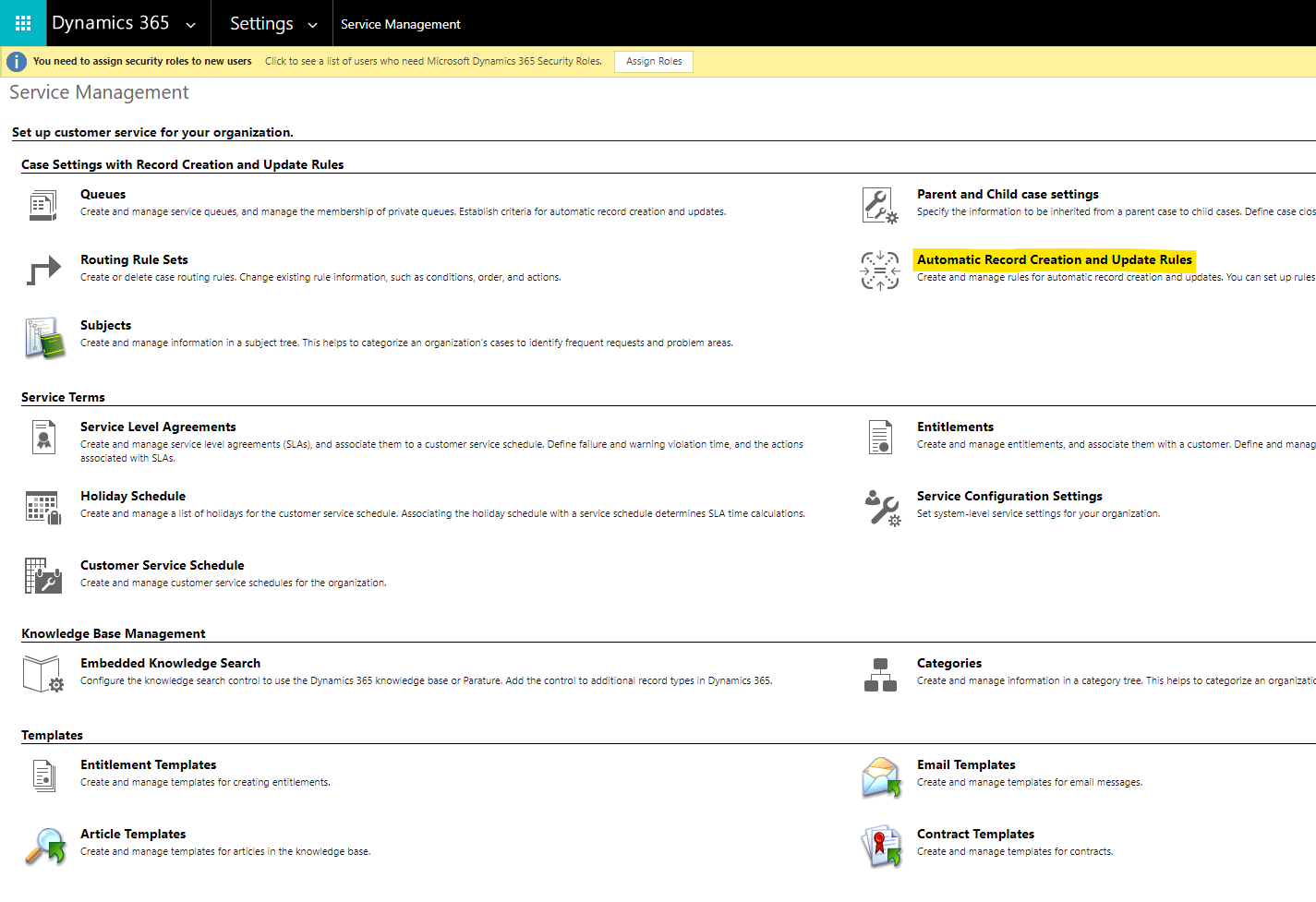
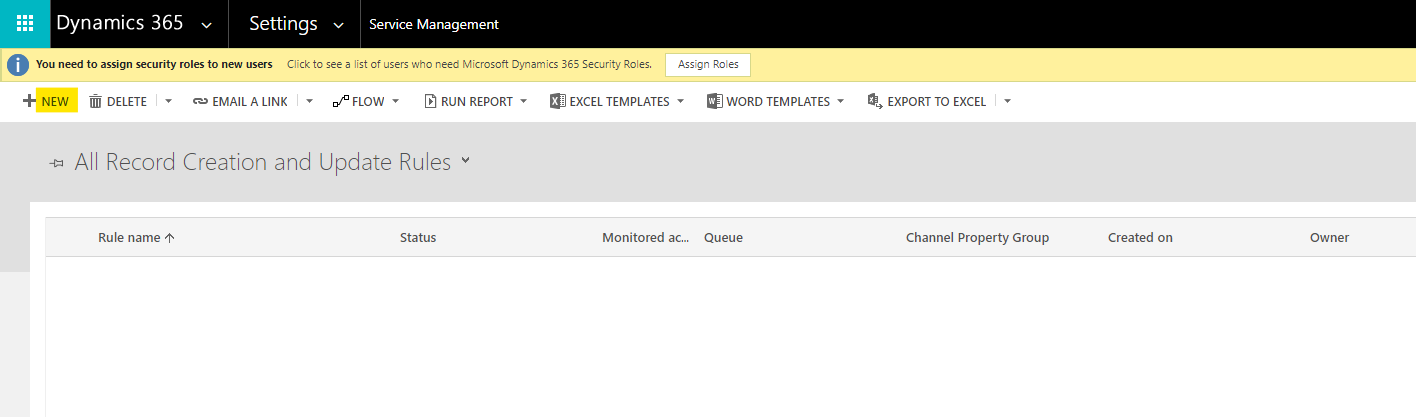
Select "Create records for email from unknown senders", save it. Then new "SPECIFY RECORD CREATION AND UPDATE DETAILS".

Enter the name, save it. Then set the condition, and add an action, select Lead.

Save and activate it.