Hi Guys,
I get some errors when trying to show form General Ledger.
The errors appear like this (Look Picture 1)
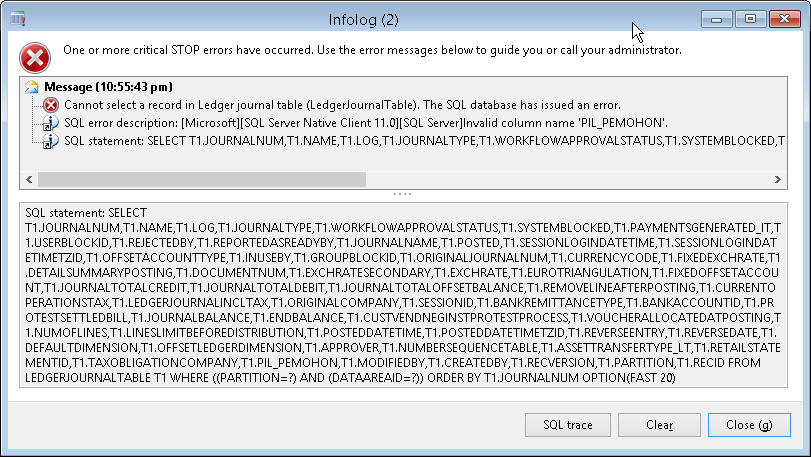
Picture 1
Based from Picture 1 the field PIL_Pemohon is the new field the I add to the table LedgerJournalTable. I need it to be appear like in this form (Look Picture 2)
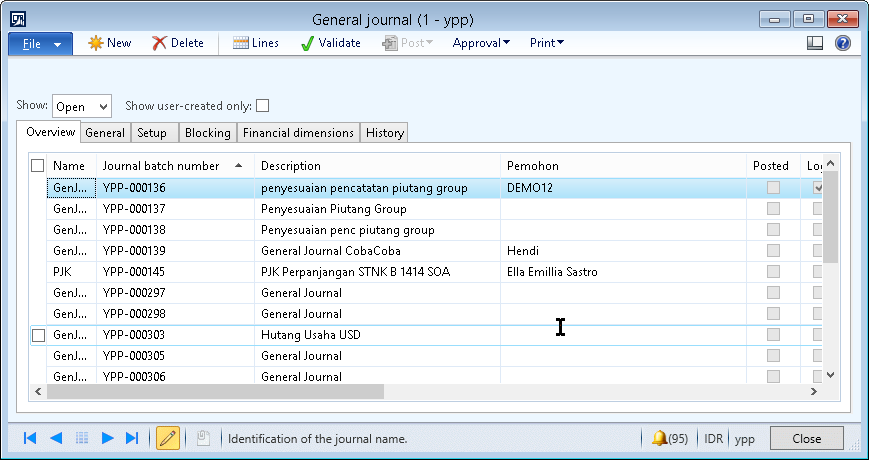
Picture 2
In the Picture 2 is a screen cap from the demo environment, but when I apply it to the new environment there are some errors like in the Picture 1.
Im trying to reapply it in the new environment and start make the new field from the beginning, but the new info log come out showing errors like in the Picture 3.
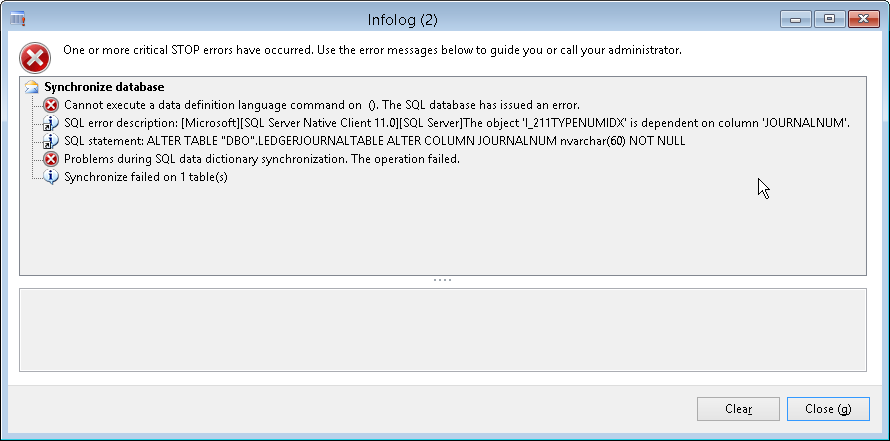
Picture 3
I add new field in other table and there are no errors come out, even the form not showing error when I open it. I dont know why this error come out. Im google it but still not found a way how to handle it.
Maybe some of you know something ?
It will mean a lot to me
Thanks.
Sincerely,
~Enggar~
*This post is locked for comments
I have the same question (0)



