Dear All,
Am New to marketing, i got a requirement to create Marketing Forms and Host the same in Customer Portal Website,
So for that i have done the below steps
1. Created a Microsoft Marekting Forms With First Name,Last Name, Email (Contact) with Submit Button
2. GO LIVE
3. Created Form Hosting
4. Created Form Whitelist rule with Portal url
Copy the DIV tag from FORM HOSTING and Created Page in PORTAL
while Trying to Load am getting

If i click Show Form Anyway

the form loading proerly
after filling the details if i clcik submit getting below error too
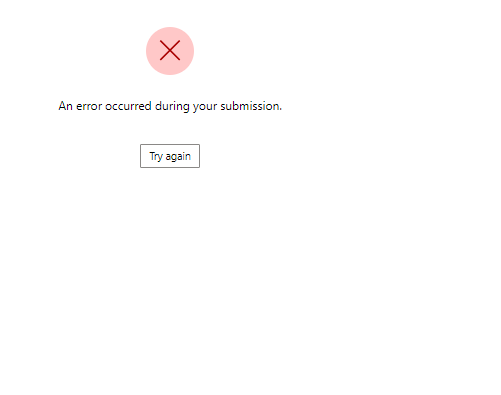
CAN ANY One Help me to fix the issue for the same ? THANKS IN ADVANCE



