I am encountering a very strange issue.
I have a custom entity named ace_production.
The custom entity has a Business Process Flow named ace_aceservicetech_productionmainbpfproduction
The custom ace_production entity is related to opportunity via N:1 meaning many ace_production records to 1 opportunity record.
When I as system admin create a new ace_production record, I get the error shown below.
The steps to reproduce are to (a) open up an opportunity, (b) then going to the Production Tab, and then (c) click new production as shown.

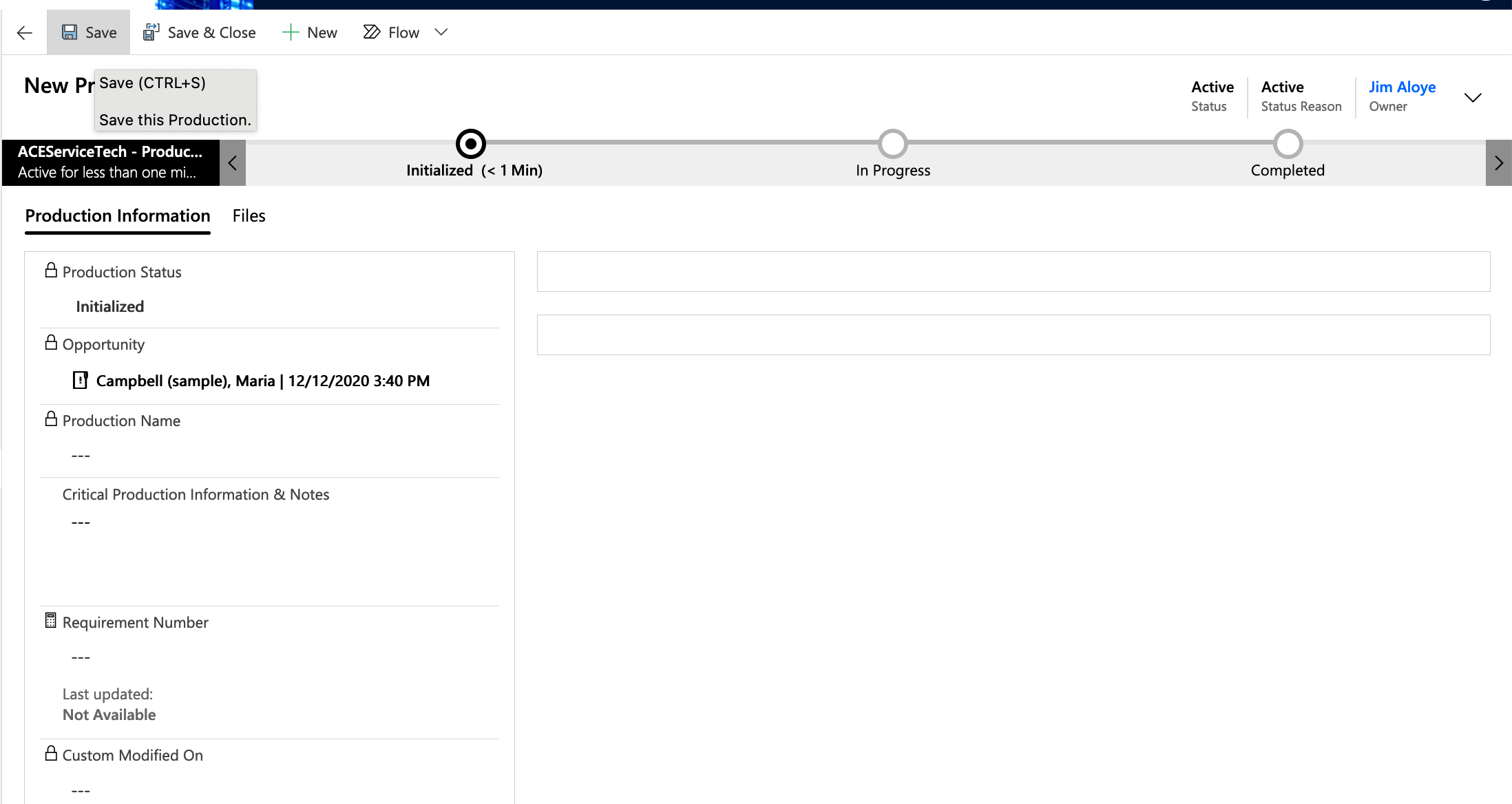
As soon as. I hit the "Save" or "Save and Close" button, I get the error shown below.
Record Is Unavailable
The requested record was not found or you do not have sufficient permissions to view it.

The details of the error message are as follows:
xception Message: ace_production With Id = d6c29e28-e379-453a-b1b3-b358bf85a3dd Does Not Exist
ErrorCode: -2147220969
HexErrorCode: 0x80040217
ErrorDetails:
ApiExceptionSourceKey: Plugin/Microsoft.Crm.ObjectModel.BpfBusinessEntityService
ApiStepKey: 34c7c753-ce7b-eb11-a812-002248099baf
ApiDepthKey: 1
ApiActivityIdKey: be3afcb6-8989-476a-ba27-1e334265721e
ApiPluginSolutionNameKey: System
ApiStepSolutionNameKey: System
ApiExceptionCategory: ClientError
ApiExceptionMesageName: ObjectDoesNotExist
ApiExceptionHttpStatusCode: 404
HelpLink: http://go.microsoft.com/fwlink/?LinkID=398563&error=Microsoft.Crm.CrmException:80040217&client=platform
Activity Id: 3dd8d6ac-5cbc-4e5d-ba34-2a4a6ff9f433
If I de-activate the Business Process Flow named ace_aceservicetech_productionmainbpfproduction the error does not happen.
If I deactivate everything, and leave only the Business Process Flow named ace_aceservicetech_productionmainbpfproduction, the error happens every single time I try to create a new ace_production record.
This tells me the root cause of the issue is somehow associated with the BPF.

The BPF is very simple and shown below.

I have a similar setup with a custom Business Process Flow on the opportunity entity and I do not have this problem.
If I go into the debugger and hit save, there is a strange 404 error that happens right at the point of saving the record as shown below.

If I hit the Response Tab, I get the following:
--batchresponse_98bfdc5f-e6d6-4ae9-b4aa-31cbc4b2966c
Content-Type: multipart/mixed; boundary=changesetresponse_d034974c-97d3-4c72-9b5f-1c7efc67742c
--changesetresponse_d034974c-97d3-4c72-9b5f-1c7efc67742c
Content-Type: application/http
Content-Transfer-Encoding: binary
Content-ID: 2
HTTP/1.1 404 Not Found
REQ_ID: 9b48c71d-1e90-4032-b5ad-13185da0d4c6
Content-Type: application/json; odata.metadata=minimal
OData-Version: 4.0
{"error":{"code":"0x80040217","message":"ace_production With Id = d6c29e28-e379-453a-b1b3-b358bf85a3dd Does Not Exist","@Microsoft.PowerApps.CDS.ErrorDetails.ApiExceptionSourceKey":"Plugin/Microsoft.Crm.ObjectModel.BpfBusinessEntityService","@Microsoft.PowerApps.CDS.ErrorDetails.ApiStepKey":"34c7c753-ce7b-eb11-a812-002248099baf","@Microsoft.PowerApps.CDS.ErrorDetails.ApiDepthKey":"1","@Microsoft.PowerApps.CDS.ErrorDetails.ApiActivityIdKey":"dc7289bd-a635-4515-856d-7e8ad68e0293","@Microsoft.PowerApps.CDS.ErrorDetails.ApiPluginSolutionNameKey":"System","@Microsoft.PowerApps.CDS.ErrorDetails.ApiStepSolutionNameKey":"System","@Microsoft.PowerApps.CDS.ErrorDetails.ApiExceptionCategory":"ClientError","@Microsoft.PowerApps.CDS.ErrorDetails.ApiExceptionMesageName":"ObjectDoesNotExist","@Microsoft.PowerApps.CDS.ErrorDetails.ApiExceptionHttpStatusCode":"404","@Microsoft.PowerApps.CDS.HelpLink":"http://go.microsoft.com/fwlink/?LinkID=398563&error=Microsoft.Crm.CrmException:80040217&client=platform","@Microsoft.PowerApps.CDS.InnerError.Message":"ace_production With Id = d6c29e28-e379-453a-b1b3-b358bf85a3dd Does Not Exist"}}
--changesetresponse_d034974c-97d3-4c72-9b5f-1c7efc67742c--
--batchresponse_98bfdc5f-e6d6-4ae9-b4aa-31cbc4b2966c--
Am I missing something or is this a platform bug/support issue where the Dynamics Platform itself is suffering some kind of bug?
I am at a total loss. Any ideas what I need to do to resolve the issue?



