Hello all,
I have a straight forward question, but did not manage to find any info on this in Microsoft documentation of real time marketing triggers.
While creating Dataverse triggers (not custom) , while choosing Lead Table as the audience , the following required field pops up:
Which is the correct choice here; via Master ID or via Self? and what is the difference between the two?
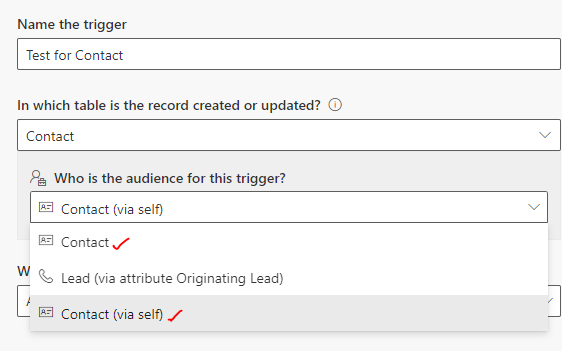
Similarly for Contact, there are two options.
Anyone already found a good fitting answer to this, please let me know.



