Hi,
we're receiving an error message trying to create a quote from an opportunity when the opp has write-in products attached to it.
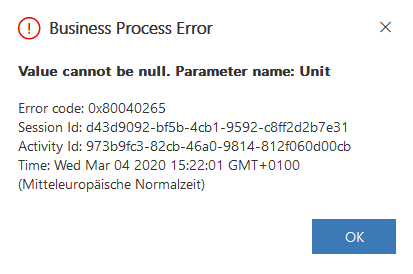
Seems to me like it means the unit of measure for the opportunity product line, as that is not used for write-in products. I've checked in quote lines whether the uom field is accidently set as required there, but it is optional.
I also tried deactivating all active custom form scripts (just to be sure), business rules and processes, to no avail. Anyone got any idea?



