Hello.
I'm a noob in the dynamics world, so I'll try to be as specific as I can.
My problem is as follows.
I'm modifying an existing report,
Also modify the table the this gets some data and adds more fields to it.
When printing the report and wanting to add filters using the SysQueryForm, I can the fields created and filtered by them, but I do not load the data belonging to that field, I must enter them manually and I believe that just as fields this information loads automatically.
Attached photo of what I want to get:
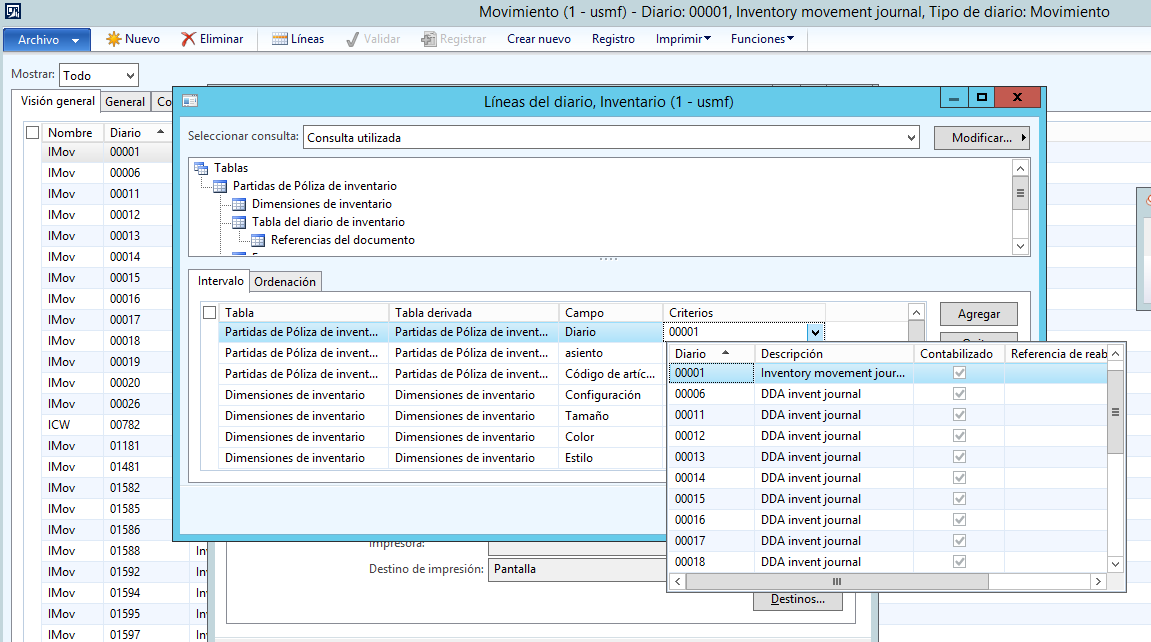
I want my No of tiket field to also charge me the information automatically, as does the Journal field.



