Hello PujariD365,
In context to your 1st comment; just want to mention --- there is no such setup available in workflow design which can help you to post journals automatically.
You can set automatic completion action for workflow only and that is also in specific workflows.
General ledger > Journal entries > Post journals.
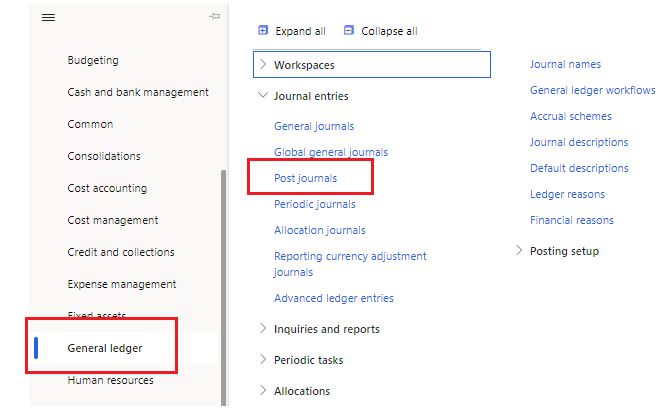
Click Select.
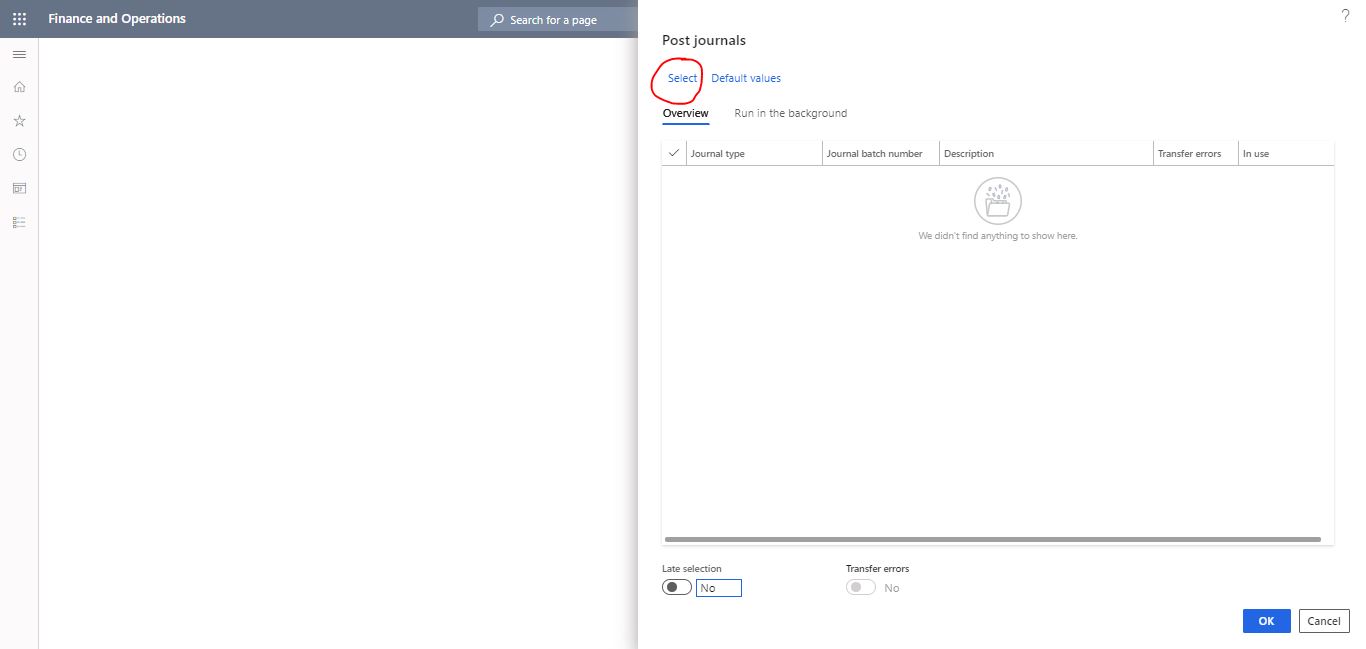
You can click on Add and add the fields whatever is required for you.
For example; below I have set for testing purpose.
--- Journal type (set type of journals for which you want to run this automatic posting)
--- Name (select the journal names). I have selected a range of journal names what I have.
--- Workflow approval status (set as 'Approved')
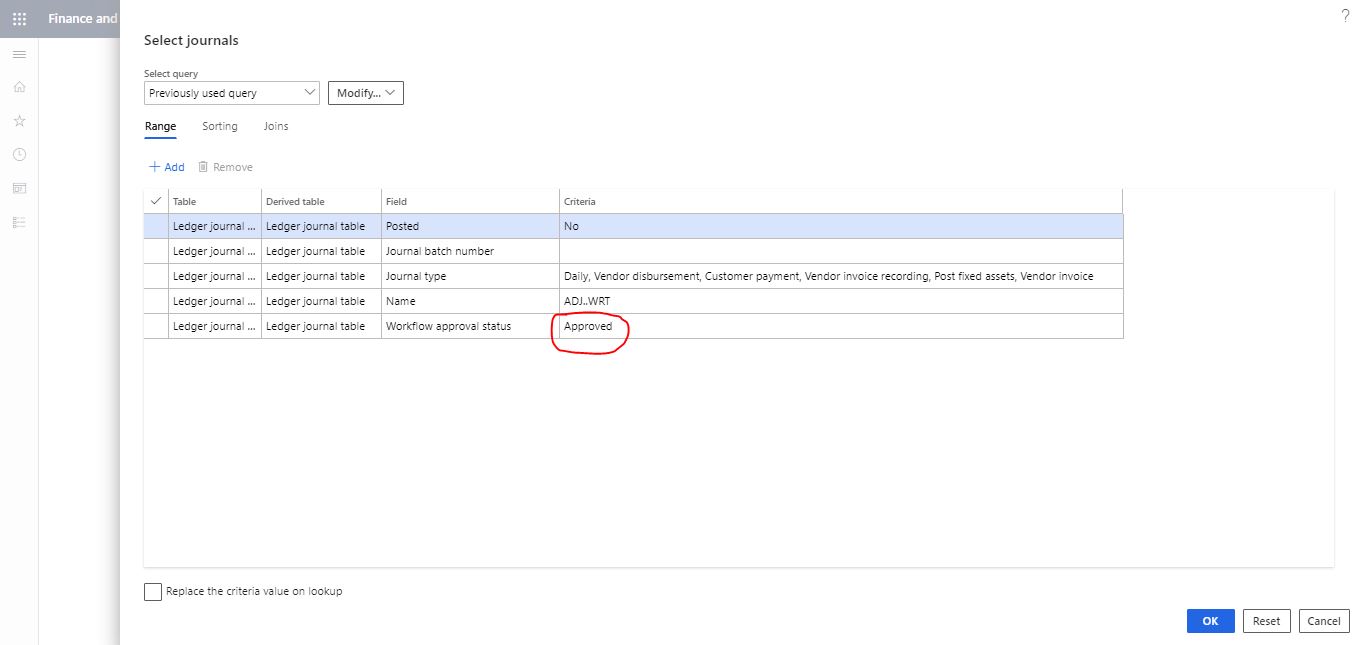
Now this "Approved" does not mean the last approver. It means the approval status of the document.
Click on OK.
Set the recurrence as shown below. Set the "No end date" check box enabled. Set the recurrence pattern and set the count.
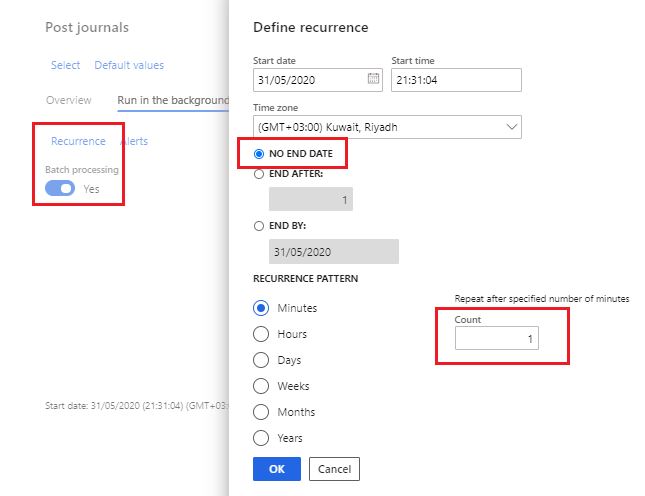
Once you click on OK, the batch job "Post journals" will be added in the batch queue.
Then just create the journals with any of the journal names for which you created the batch job.
Complete the approval process.
Once the approval is completed, you will find the journal is posted automatically.
You can check the details in the same batch job history as well.
Kindly check and provide feedback in the Forum.
Best regards,
Sourav Dam
Kindly mark this thread 'Yes' if this is answered your query which may help other community members in this forum.



