Hi guys
I think this should be possible (most likely using Web Resources) but has anyone added a description to a section heading in the CRM like you can do on the Portals? More specifically I'm looking to do something like this:
I have a section on my form in D365 that looks like this:
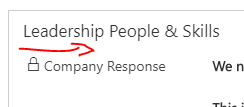
Where the red arrow is, I'd like to add some description to the area to provide some detail to what the section is about.
On the Portal I have the following:
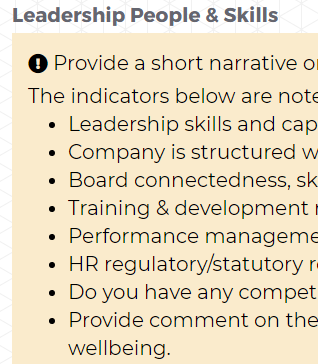
So I'm looking to add something similar to the section heading on the CRM. There isn't anything obvious I can think of so any advice would be appreciated.
Thanx
Steven



