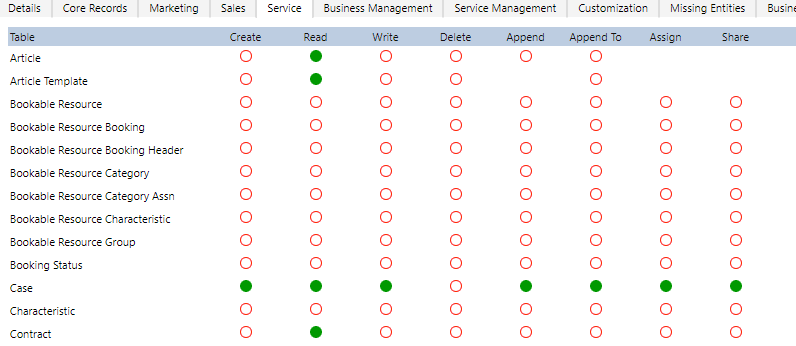Many of my D365 users that works with cases are no longer able to resolve as of yesterday. They are getting Access Denied error code. There was no update or changes made to anyone's security roles. I checked the security role that includes Cases and they have Org setting across the screen. I also set up one user with the same as her supervisor but that did not work, so I gave her system admin which that did work. When I reverted her back it did not allow her to resolve the case again and showed the same error. I did investigated more and found the end user is not able to resolve their own cases. What other steps can I take to resolve this? Thanks!
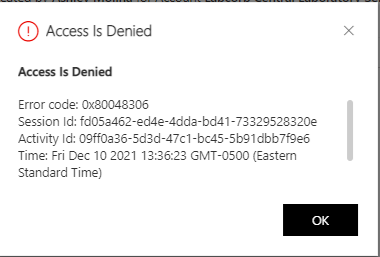
Exception Message: Access Is Denied
ErrorCode: -2147187962
HexErrorCode: 0x80048306
Error Details: You do not have enough privileges to access the Microsoft Dynamics 365 object or perform the requested operation. For more information, contact your Microsoft Dynamics 365 administrator.
Activity Id: 367b2e14-80ba-4109-8c4a-263dbb457799