Hi all,
I'm using the excel add-in at a client and it appears to have some trouble working. I'm trying to do an upload hitting sales tax tables, but when I add a table to excel, all of my upload options are grayed out:
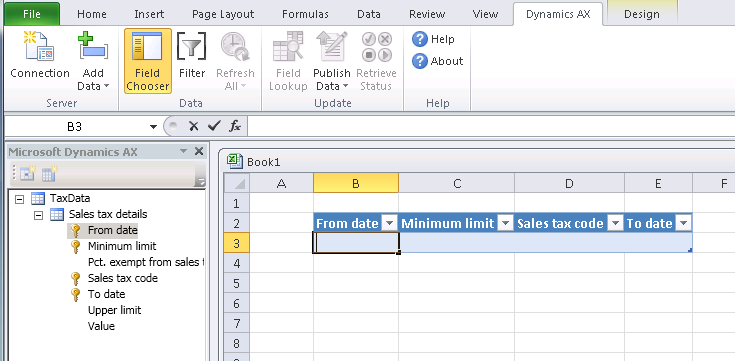
As you can see, the "field lookup," "publish data," and "retrieve status" options are all grayed out. They just installed a new AX DB on their instance of SQL, and that new DB is what I'm trying to hit -- could it be having trouble recognizing that new DB? Any ideas as to the cause and how to resolve?
Thanks in advance!
*This post is locked for comments
I have the same question (0)



