Hi all,
We saw some invalid characters are there in Invoice Id and Description field in particular Vendor and Particular Voucher in Vendor Transaction.
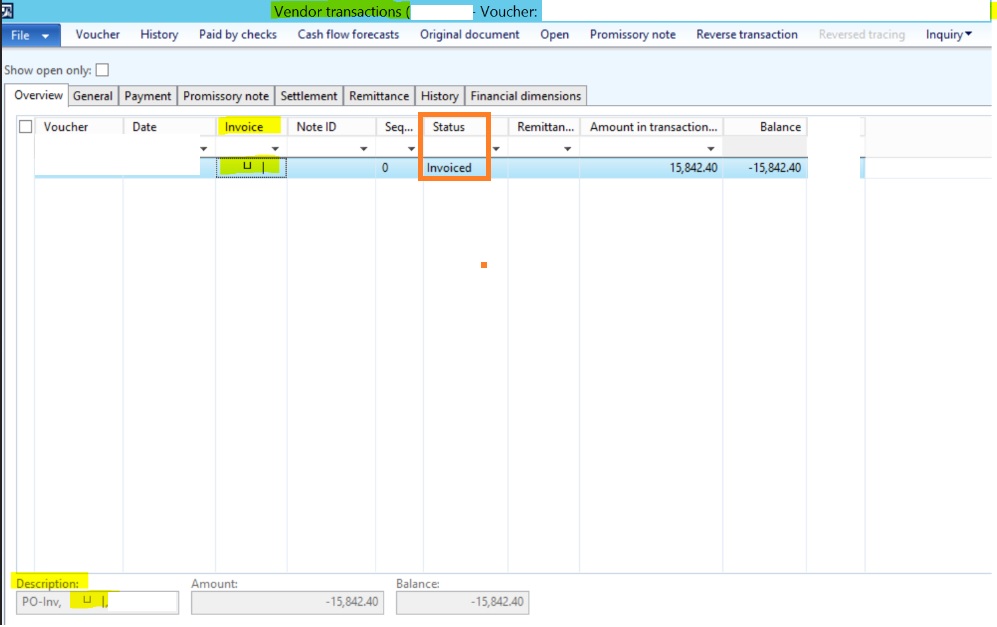
Because of this , when user run the Vendor aging report and save the data is excel. and trying to open the excel, it's throwing error "invalid characters..."
So, they asked us to remove the invalid characters and update the invoice id like B4005
Kindly let me know how I will achieve this through script? In which tables we need to update the Invoice Id?
Please give me more shed on this.
thanks!



