we are on the way to implement QR Bill to our company. Now with all our bank account it works besides one, the biggest one.
We have tried to import the cam.054 file but the time and date format is not correct due to the examples of microsoft. the bank will not change the date and time format for us.
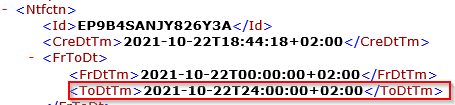
here is the actual screenshot who broad up the error. We tried to manually change the "ToDtTm" Field and after this it worked. Do you guys have a possible solution to implement such a function into Dynamics Finance without having a separate tool in place who changes the XML Files?
Thank you for your help and I am looking forward to hear from you.



