Hello All,
I am trying to export the invoice file in xml format through XMLPORT. I have written the code to export the xmlport in C:\XmlData directory. I have already created the folder with name XmlData in C drive. The code executes when the post and print action is clicked on sales order card page. It works fine for RTC but when I am trying to do it from web client then I get the error about folder not being accessible.
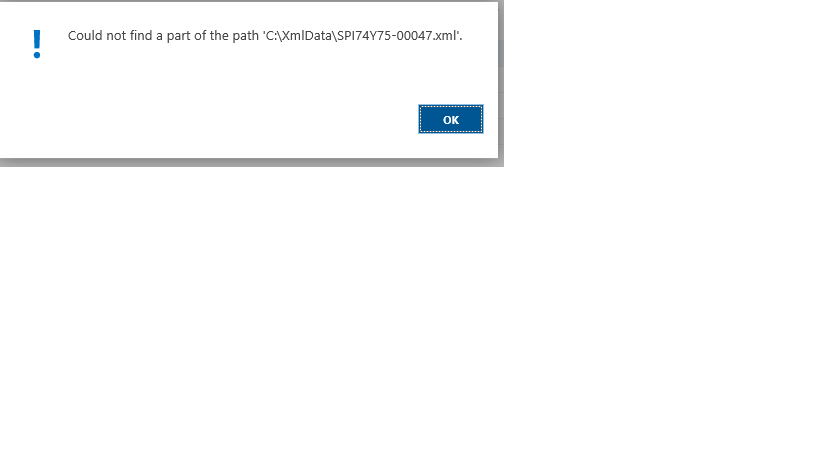
*This post is locked for comments
I have the same question (0)



