Hi,
I set up workflow process for purchase order. Final step is Aprovement:
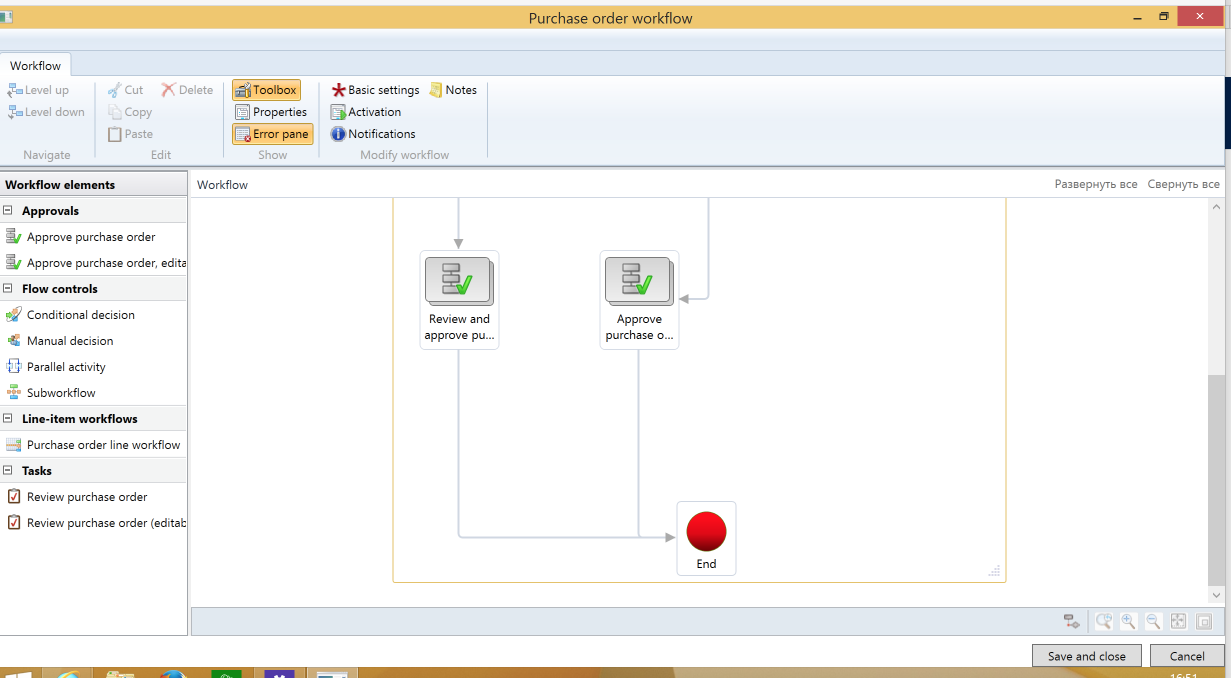
I thought what it will automatically confirm order. But now my order approved (using automatic actions) and button "Confirm" still active:
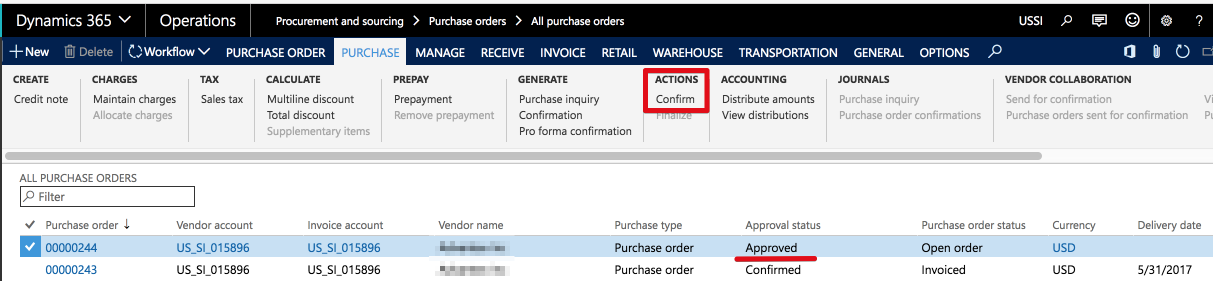
And now i need to confirm PO to proceed with product receipt.
How i may made system to automatically confirm PO?
*This post is locked for comments
I have the same question (0)



