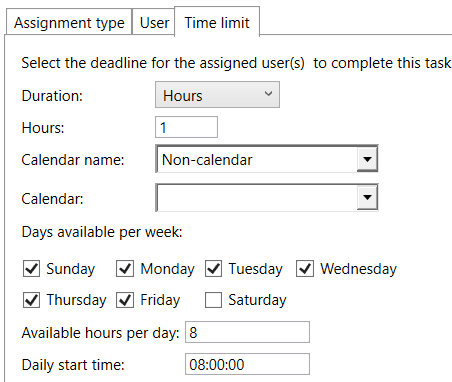Hi Experts,
I have one requirement to setup workflow escalation and I am exploring the possibilities we can use here.
I simply created one GL journal daily workflow and assigned the workflow to the journal name.
Currently I am using group 'participant' based assignment and group based.
I want to use the escalation for say 1 hour, and if the 1 hour is passed with no action taken from the group of people, it must route to one particular user.
hence I have used in escalation "Assignment type"= user and added the user into the selected field.
I have given time limit of 1 hour with calendar name Non-calendar.
It is not routing to the user even if 1 hour is passed.
What am I missing here?