Hello,
New upgrade happened on weekend and when I came into work on Monday, the ability to run workflows was gone from my ribbon (see pic).
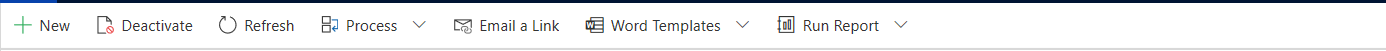
So now I can't run workflows (yes I know they are called 'Flows' now).
How can this be fixed. It is severely restricting my ability to do any work. :(



