Hi,
We are testing the SMS channel using real time marketing and a Twilio account.
The SMS sender is set up using Twilio's alphanumeric sender ID which is a personalized texte ID like "INFO"
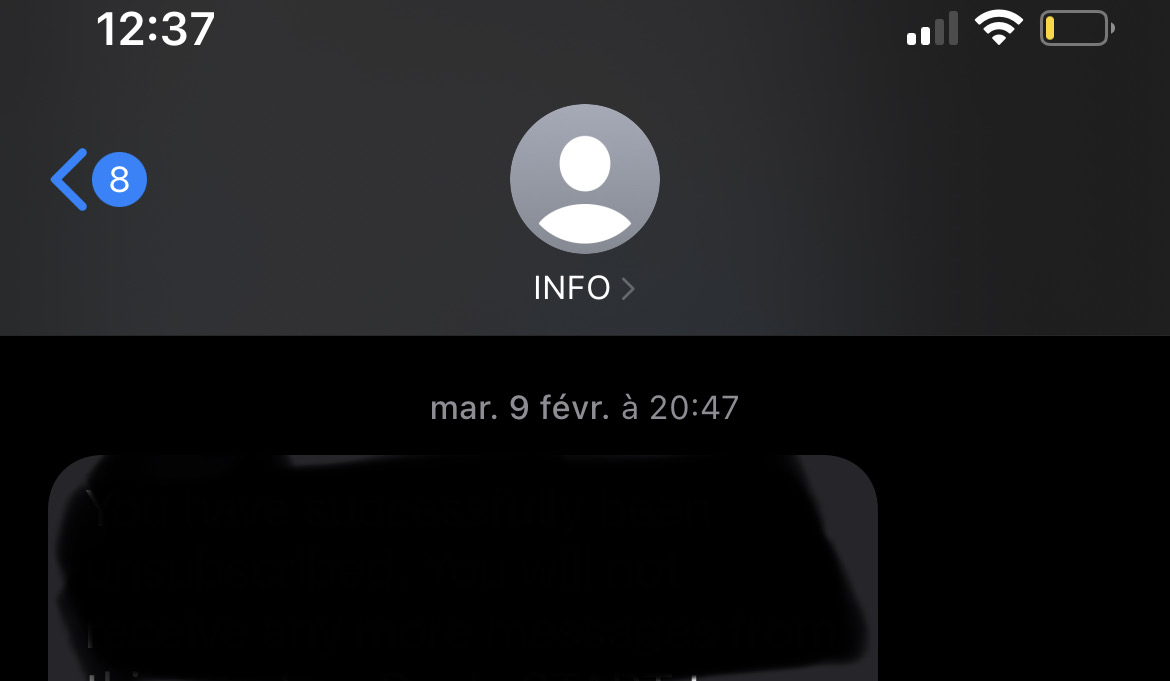
As this sender ID does not accept any inbound message, so for the opt-out, at the end of the message we mentioned <Send STOP to "123456" (a Twilio phone number) to opt out>.
But after having sent the STOP message, the consent status of SMS is still in Opted In in Dynamics.
Any Idea?
Thank you in advance for your help!



