Hi all,
Syncronization is giving an error for a table Z_inventDimCombination.
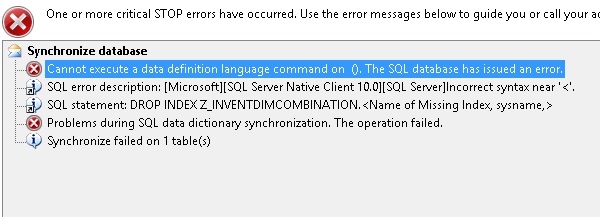
i'm using Ax 2012 R2 application.
the following is the error,
Cannot execute a data definition language command on ().
The SQL database has issued an error.
SQL error description: [Microsoft][SQL Server Native Client 10.0][SQL Server]Incorrect syntax near '<'.
SQL statement: DROP INDEX Z_INVENTDIMCOMBINATION.<Name of Missing Index, sysname,>
Problems during SQL data dictionary synchronization.
The operation failed.
Synchronize failed on 1 table(s)
Please help to solve this error.
Thank you,
Praveen.



