Hi Folks,
I'm working with the SSRS report and there I have added a new parameter which is hidden so initially I get some error after deploy, so through some reference I removed the ReportParametersLayout tags in the XML document. In that case it will resolved but when I'm trying to make changes in this report and after deploying the report I'm getting the below error.
"Severity Code Description Project File Line Suppression State
Error The parameter panel layout for this report contains more parameters than total cells available.
at Microsoft.ReportingServices.Library.ReportingService2005Impl.CreateReport(String Report, String Parent, Boolean Overwrite, Byte[] Definition, Property[] Properties, Guid batchId, Warning[]& Warnings)
at Microsoft.ReportingServices.WebServer.ReportingService2005.CreateReport(String Report, String Parent, Boolean Overwrite, Byte[] Definition, Property[] Properties, Warning[]& Warnings) 0"
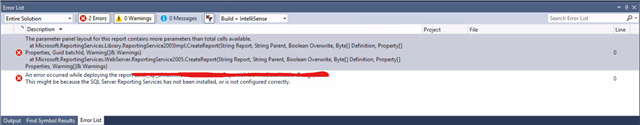
Please help me to resolve this issue.



