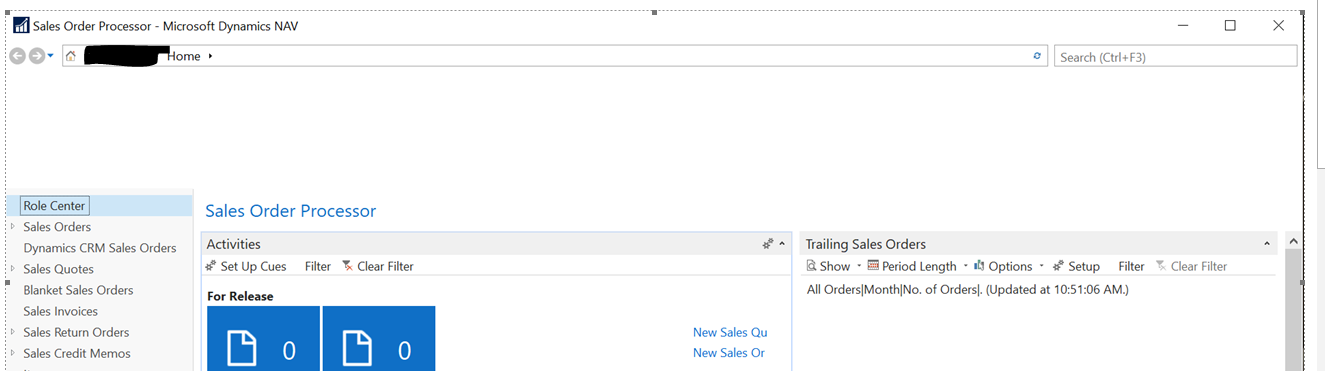
A user called me because all of a sudden, his ribbon is not displaying. I've tried delete user personalization, customizing the ribbon. I've done an uninstall and reinstall. Nothing I do resolves it. If I run NAV as another user from his PC, the same thing happens. If i have him log into NAV on another PC it's fine. I'm going to attempt to role back windows updates that I think might be at play but am open to other suggestions.
*This post is locked for comments
I have the same question (0)



