Noticed some unexpected activity in timeline control on case in D365 Customer Service Hub app. I have now replicated this in two tenants and wondered of anyone else has encountered anything similar. This is new and ‘appeared’ a couple of weeks ago.
Users reported a bug in that when they hit reply they were getting multiple extra contacts in the To field on the email. On closer inspection we realised the issue is that the Reply button in timeline no longer appears and has been usurped by the Reply All button – they look similar, so users were clicking Reply All hence the extra contacts in the To field. For users this is a pain as they were pretty used to selecting reply in the timeline and now must use additional clicks to expand the toolbar and select Reply.
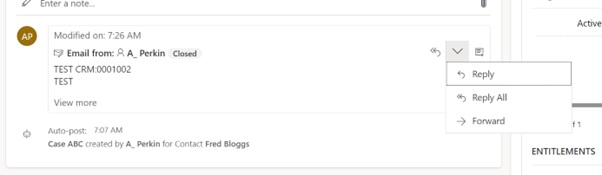
First thing was to check Dev and UAT – which had same issue – so maybe a dev issue on form? So went to another Environment altogether, same problem, and to be sure went to my personal Tenant and same there too. My guess is its related to a recent update but wondered if anyone else had same issue.
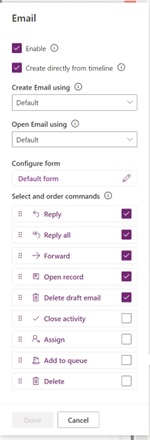
I have tried editing the Email settings in the toolbar customisations and can confirm the button order is correct and button is selected to be visible.
Have tried disabling Reply, even tried disabling Reply All but no effect. Reply All disappears but forward is also missing so then toolbar selector disappears as seems to believe no buttons available.
Users can still manually select the button.
..
This happens on Contact timeline, not just Case. Just to make sure that we weren't imagining this, we reviewed original screenshots from the manual for the deployed app, which show that reply was visible as the default
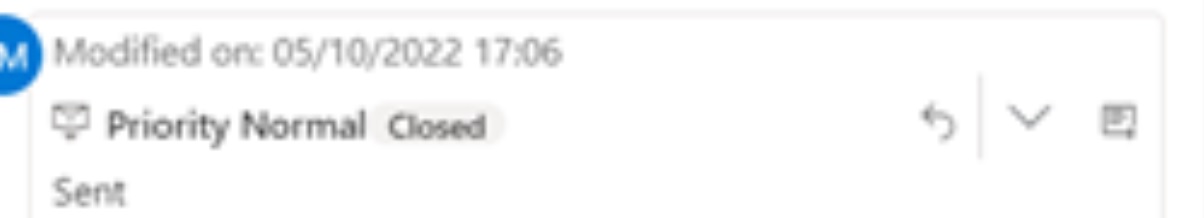
It would be good to hear if anyone else encountered this or knows a solution, if not will report to Microsoft so will follow up here of we get feedback.
Thanks



