Hi ma'am/sir:
Good day! Can someone help me with my problem? I created a new Business Process Flow for "Lead-to-Opportunity Sales Process".
In my first try, after qualifying the Lead, the BPF for Opportunity did not show up, (please see the first two pictures)
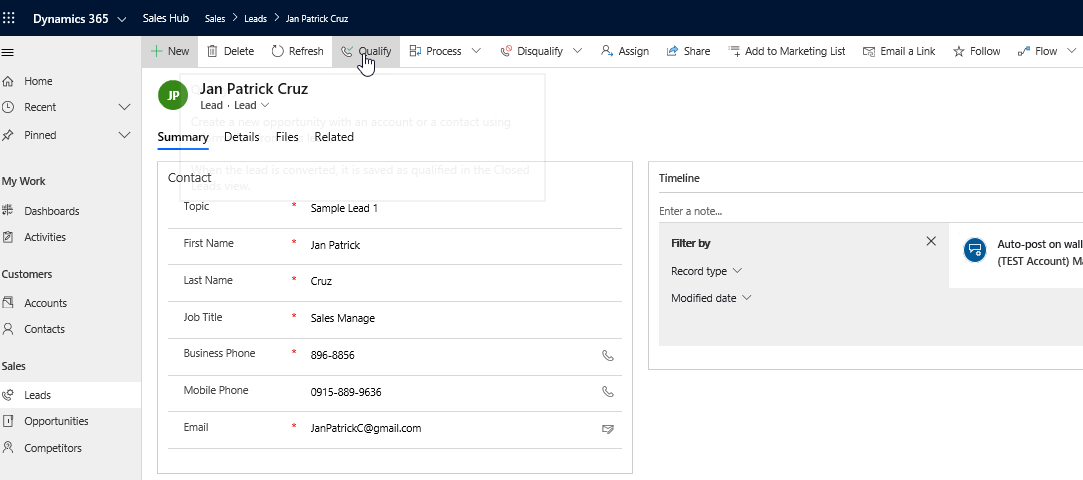

In my second try, doing the same process, the BPF for opportunity will now show up. (Please see the 3rd and 4th pictures)
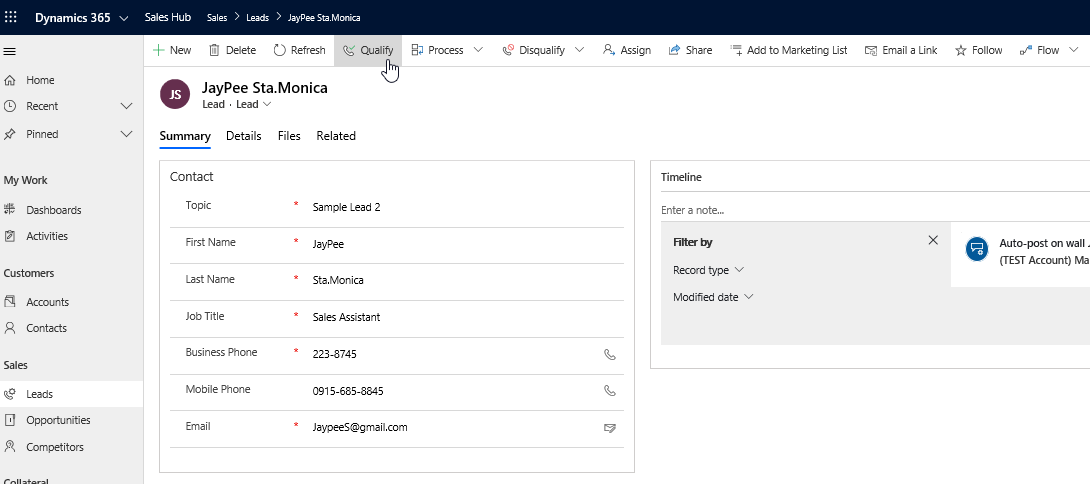

Can someone help me solve this problem? Big thanks everyone!
All the best,
JeromeE



