Hi partner,
You can try to remove activity layer from the Customer Service Hub in Client Extensions.
The active layer is the unmanaged solution layer.
Components can appear on the unmanaged layer if they have been edited in the default solution (Settings - Customizations - Customize the System actually opens the default solution)
If you edit there any managed components (then a new layer unmanaged or Active will be added on top ) containing your unmanaged customizations or if you create a new entity then this will be added to the Active Layer (Unamanged) by default.
Now, I go to Settings > Customizations > Customize the System > Client Extensions to remove active layer.
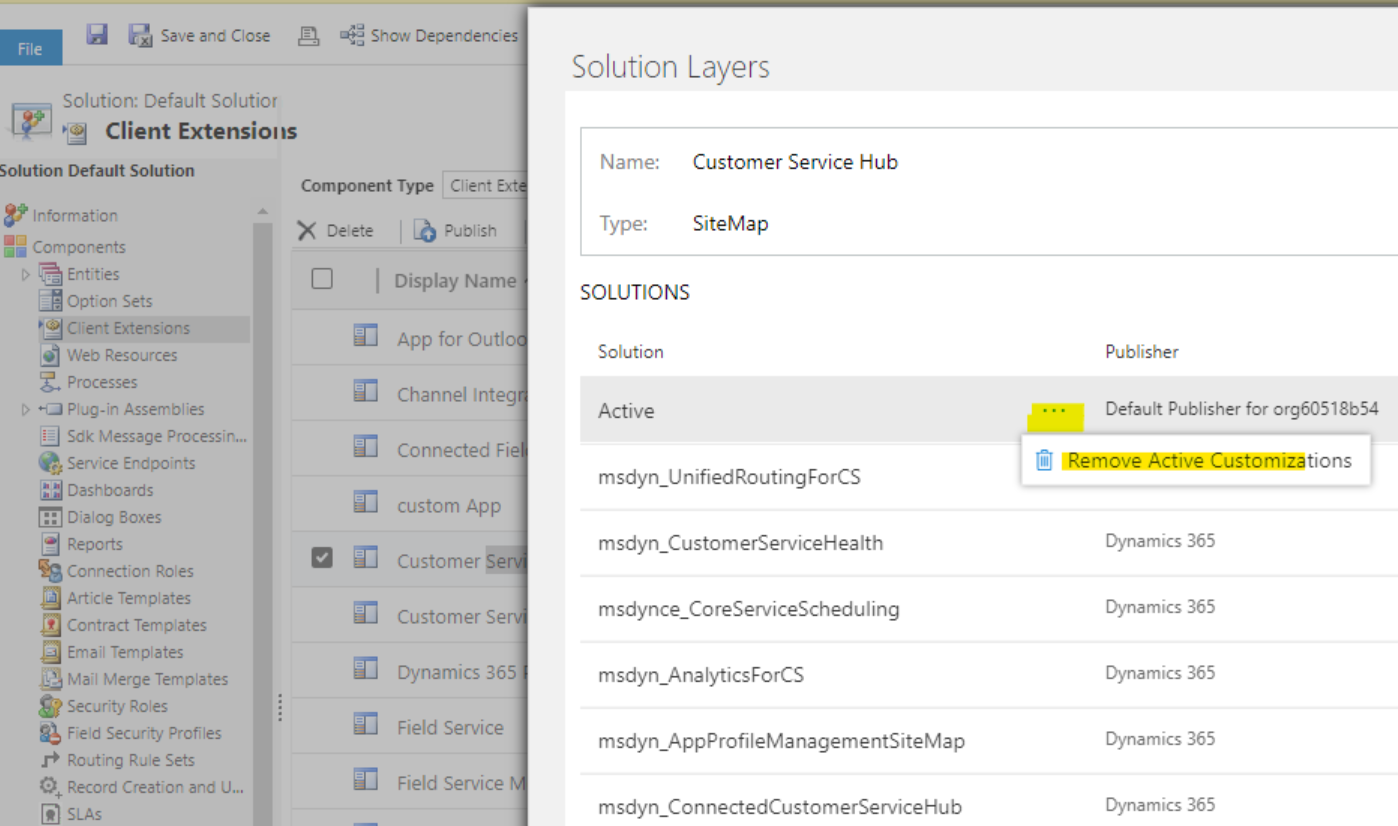

Then publish it, refresh customer service hub app, you will view Service management tab appear again.

Also, other customizations for the app will remove at the same time.

Regards,
Leah Ju
Please mark as verified if the answer is helpful. Welcome to join hot discussions in Dynamics 365 Forums.



