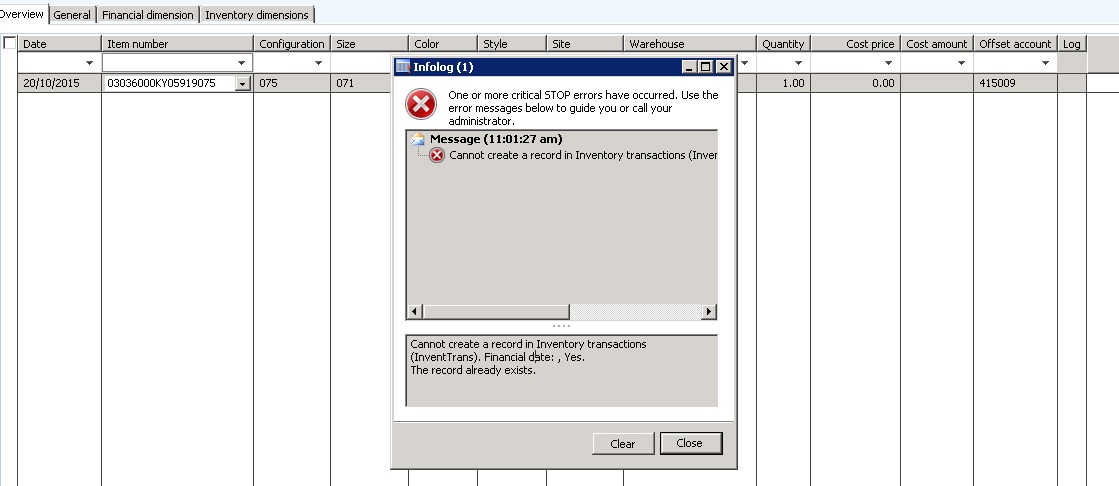
Hi,
When i am creating any record in ax (PO,SO,Movement Journal) and this error is coming please help me....
"Cannot create a record in Inventory transactions (InventTrans). Financial date: , Yes.
The record already exists."
*This post is locked for comments
I have the same question (0)



