Hi,
My previous solution was to set the approver names in string fields.
Since there are more than one approver, we need to segregate the approver Ids from the array of response. That's the reason it is little complicated compare to single approver. I have tried below approach and it is perfectly working fine.
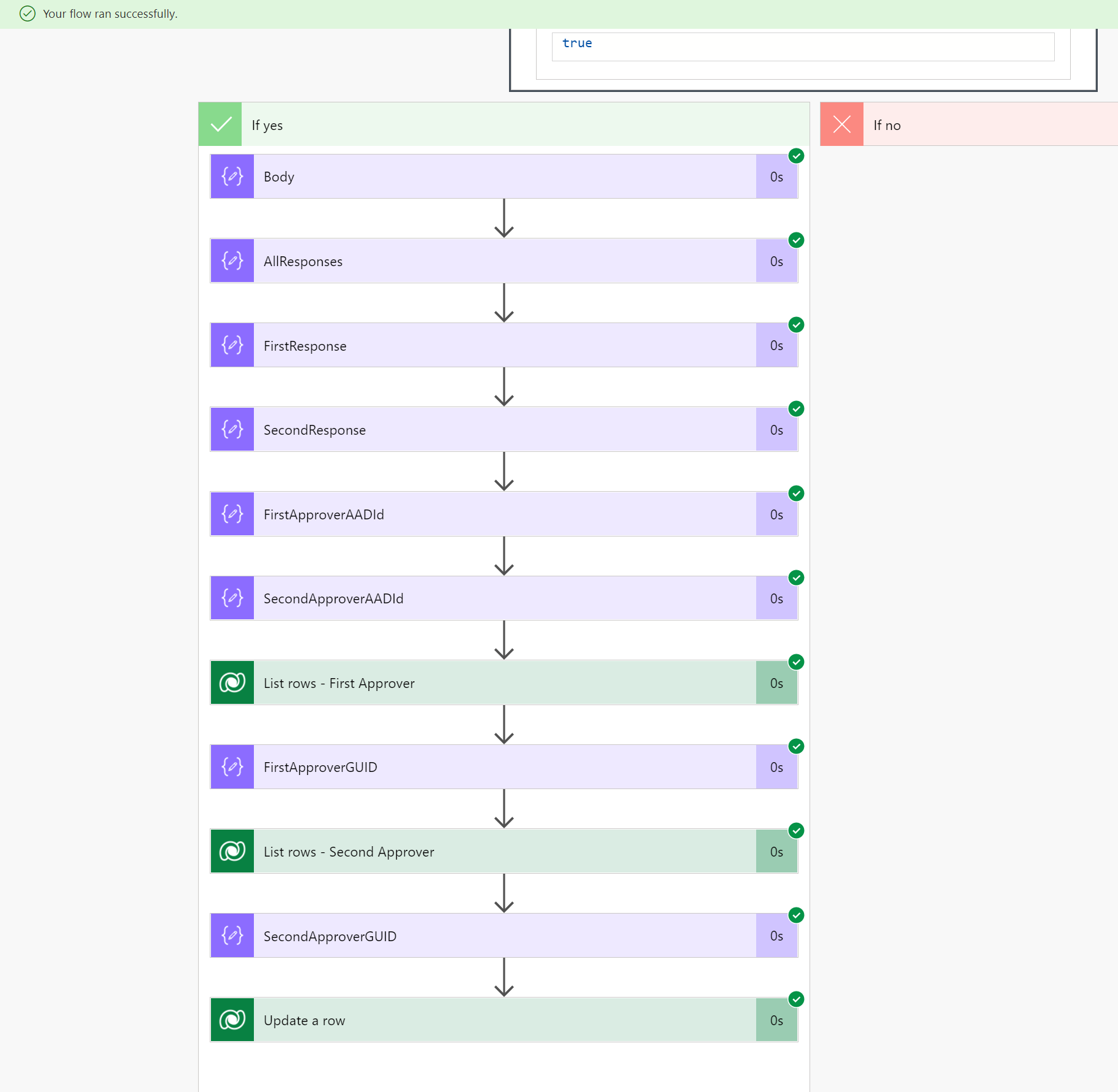
1. Body: Inputs field set to body of approval action: outputs('Start_and_wait_for_an_approval')?['body']
2. AllResponses: Inputs field set to dynamic expression: outputs('Body')?['responses']
3. FirstResponse: Inputs field set to dynamic expression: outputs('AllResponses')[0]?['responder']
4. SecondResponse: Inputs field set to dynamic expression: outputs('AllResponses')[1]?['responder']
5. FirstApproverAADId: Inputs field set to dynamic expression: outputs('FirstResponse')?['id']
6. SecondApproverAADId: Inputs field set to dynamic expression: outputs('SecondResponse')?['id']
Responder id received from the approval body is not system user id, that is Azure Active Directory Object Id. So, we need to retrieve system user record using this id and store systemuserid in FirstApproverGUID and SecondApproverGUID compose action to use them for record update.
7. List rows - First Approver: Select columns set to systemuserid, Filter rows set to azureactivedirectoryobjectid eq outputs('FirstApproverAADId'), Row Count set to 1
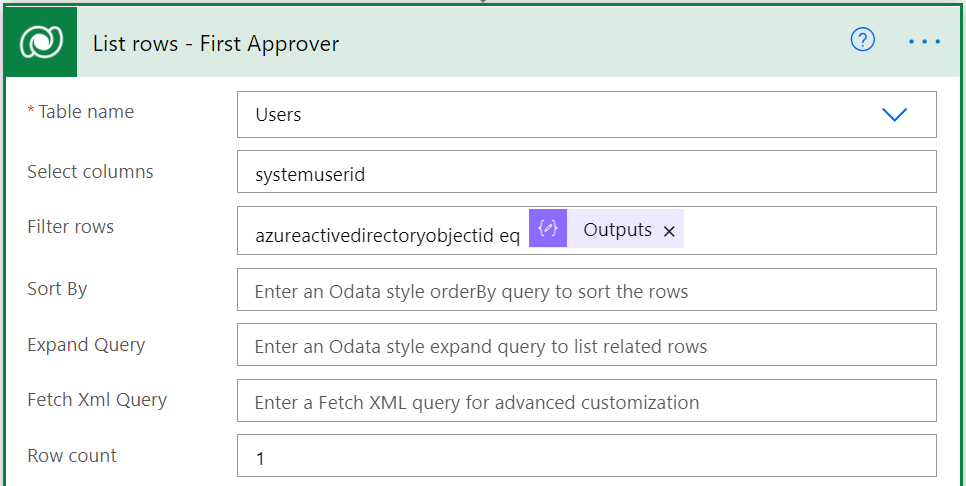
8. FirstApproverGUID: Inputs set to systemuserid of first user record in the second approver users list first(outputs('List_rows_-_First_Approver')?['body']['value'])['systemuserid']
9. List rows - Second Approver: Filter rows set to azureactivedirectoryobjectid eq outputs('SecondApproverAADId')
10. SecondApproverGUID: Inputs set to systemuserid of first user record in the second approver users list first(outputs('List_rows_-_Second_Approver')?['body']['value'])['systemuserid']
11. Update a row: set Signature 1 and Signature 2 to /systemusers(outputs('FirstApproverGUID')) and /systemusers(outputs('SecondApproverGUID')) respectivlely



