Hello Rawish,
if I create an email through Dynamics Web Client and attach a file using the "Add Attachment" feature, then it works.
But it doest work if I use the "Export to PDF" and "Email" function. In this case the file is attached by the system itself.
I think thats the normal process to work with document templates and the send mail function.
This wont work at the moment: Attachement open is not count
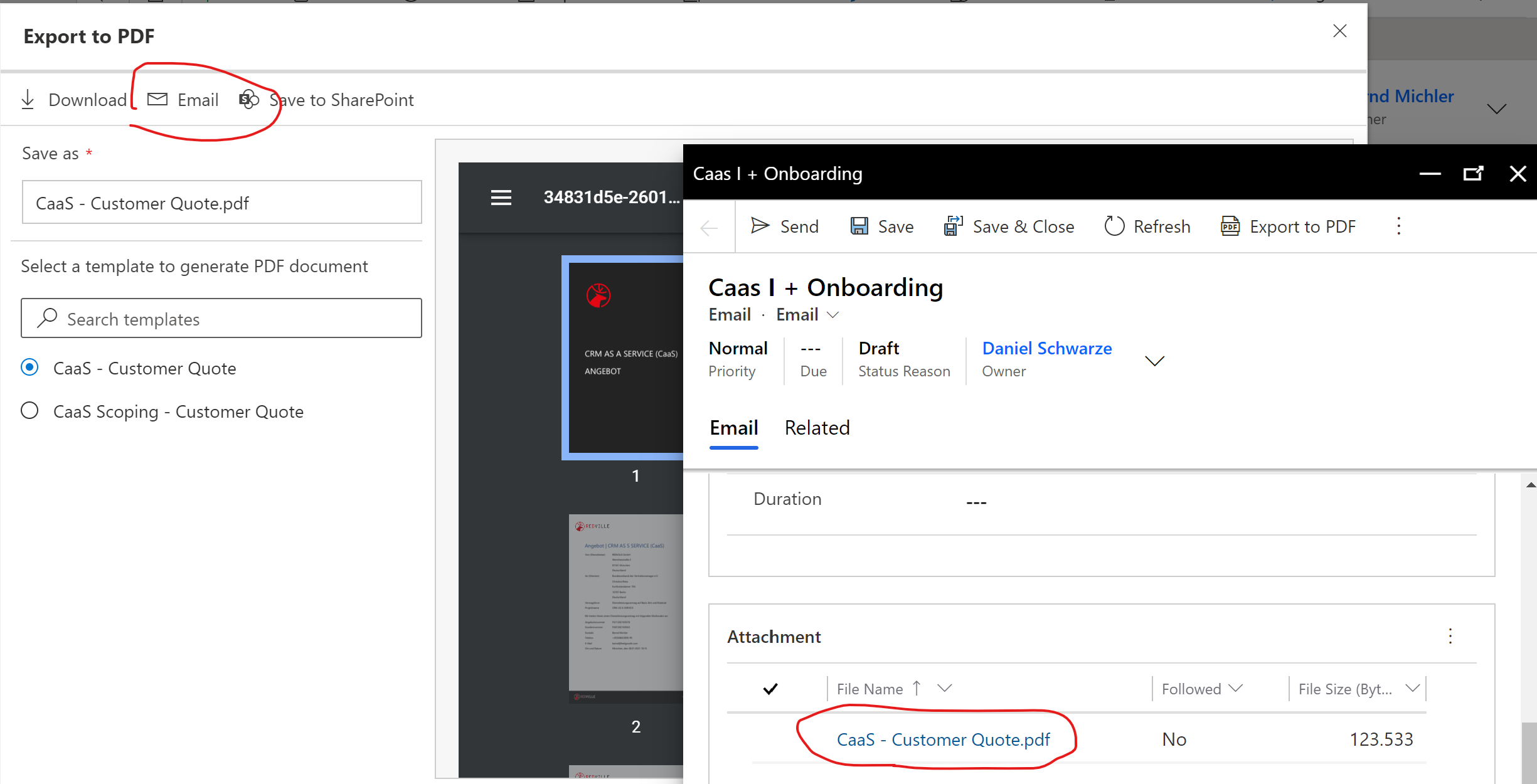
This works at the moment: Attachement open is count
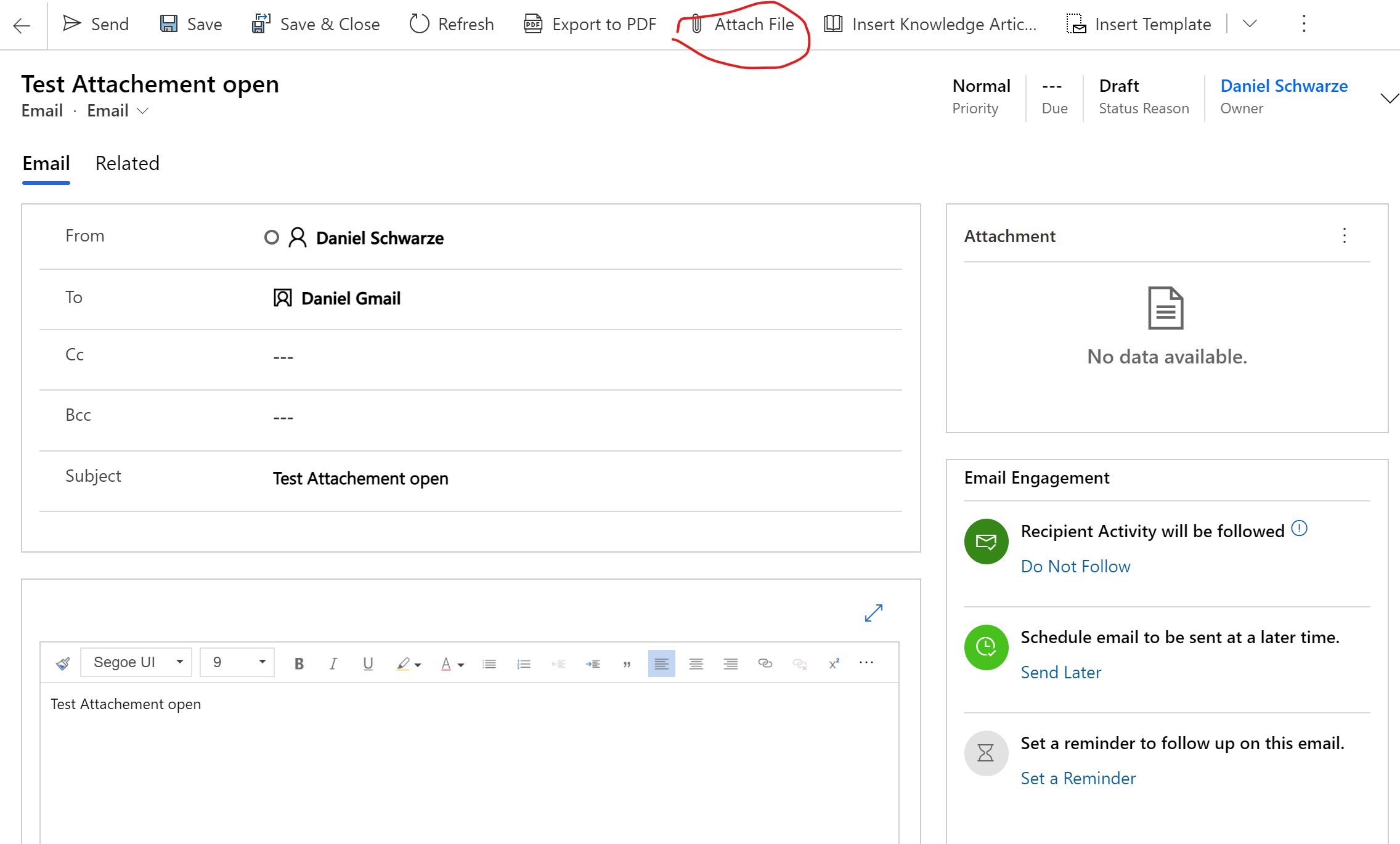
It seems that the implementaion of mail sending in combination with the "export to pf" function does not implement the correct tracking mechanism.
In a short way: It's a bug
Maybe a Microsoft employee can say something about it here?



