Problem: VAT 100 excel report not generating and error is shown as below An error occurred during the 'Format mapping' run. For more information, contact your system administrator.Message details Evaluating binding of format component Excel/TaxReport_UK.Report/Box_1. Evaluating expression for path 'Box values/$VatDueSales'.
Steps:
1) All setups for UK MTD in web applications completed and access token is generated successfully and GER configurations for UK MTD completed successfully
2) Importing of MTD configurations with setup file from LCS has been imported from Data management
3) VAT return submitted from Electronic messages screen successfully
4) However in the VAT return submission to HMRC process, the step for previewing the VAT return in VAT100 format gives an error. The same error can be got by opening the VAT 100 report from Tax > Inquiries and reports > VAT inquiries > VAT payments.
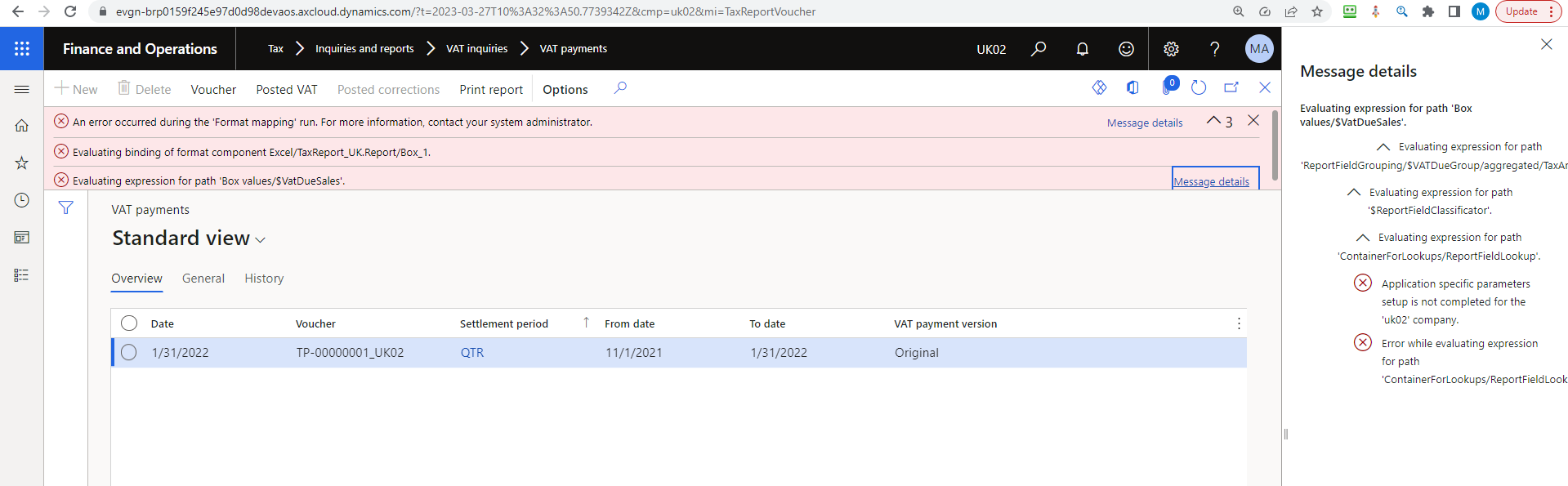
Resolution needed: Error to be fixed, so that user can preview the VAT 100 report before submitting the return to HMRC



