Hi,
I have such requirement. To my surprise when customising the appointment forms I can see the Teams meeting fields:
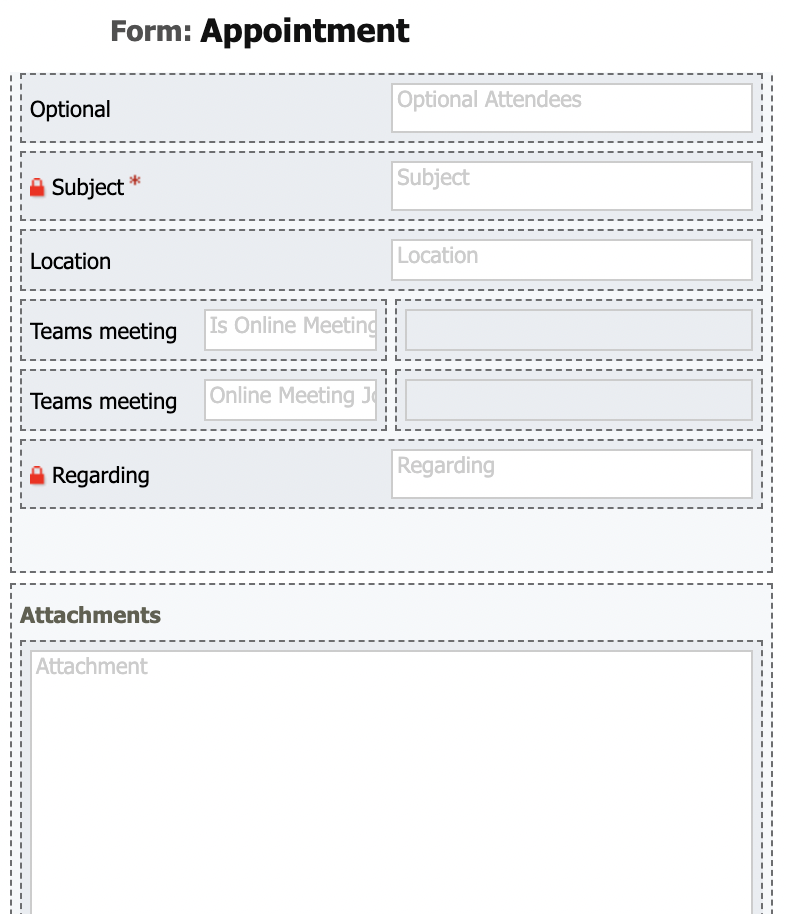
However despite setting their visibility I cannot get the to the forms.
As a workaround I did custom realtime workflow which sets teams meeting to "yes" on record create. (Update Record).
It works well but it adds HTML content to Description Field, which in Email will render to:
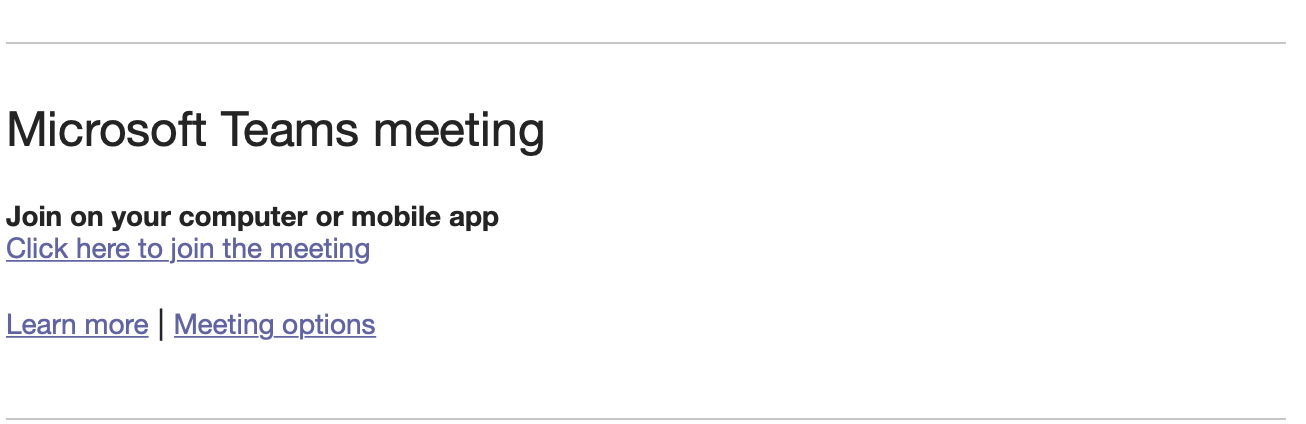
1) Is it undocumented feature I am just exploiting?
2) Is there a way to make this built in fields to show up on a form? (I know I can create other two option set field to fuel the workflow condition, but I am curious why is is like that)



