Hi expert,
I am getting an error while generating excel from the report. Print to excel is working fine on my system.
when trying to generate excel this way it is working ok.
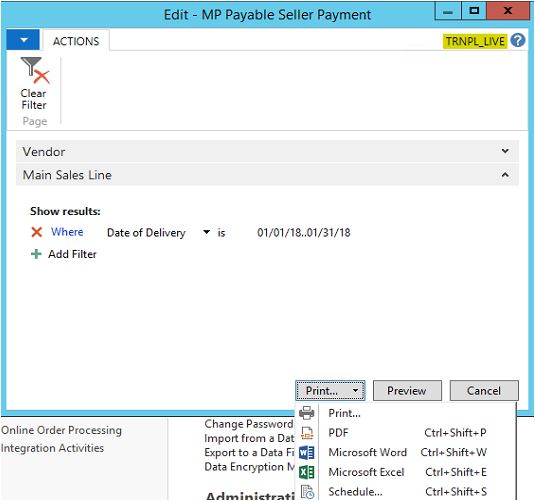
But after trying to write code to generate excel. I am getting an error. My code is something like this
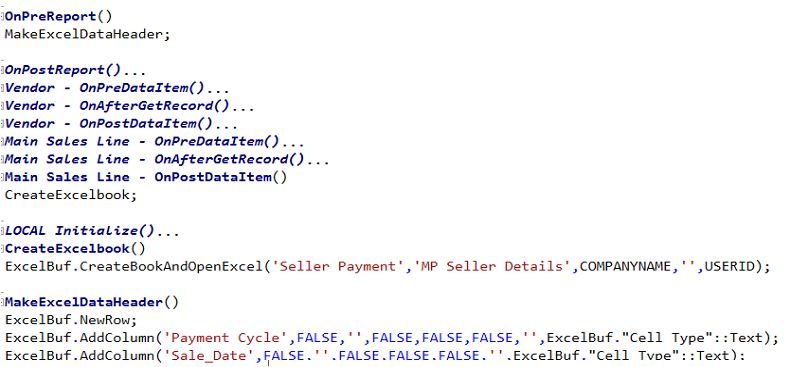
Getting Error Like this.
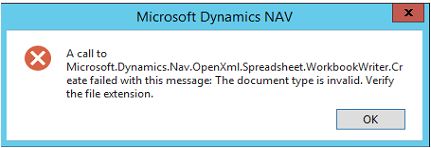
I am using an Activated version of Excel 2016. Try to resolve my issue with the help of various link available but unable to resolve my issue.
I have done following thing.
1). To check about excel add-in Go to Excel --> File --> Option --> Add-Ins --> COM add-ins --> Go --> select the Dynamics NAV excel add-in and click ok.
2.) Install the Pre-Requisite "Open XML SDK 2.5 for Microsoft Office" in the Pre-Requisite Folder of Product DVD
*This post is locked for comments
I have the same question (0)



