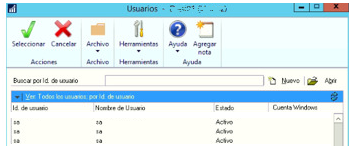Hello,
I have an issue in Dynamics GP, when I enter the application with the sa user, it takes 3 users in dynamics,
I look for it in the activity table and I can actually see the three users, then I proceed to eliminate the sa users
and it is normalized and in Sometimes I need to restart the SQL Server instance to be able to work.
This is not something normal and I need help, the version of Dynamics GP is 2018, SQL Server 2014,
if someone can guide me in the solution of this case I will know how to thank you very much, greetings and thanks