What could be problem?
When I edit Report Design VS2010, I get Error box "Value Cannot be be null. Parameter name: name" and I see a Report Design in backgroud. (all reports show same error)
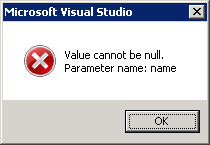
When I rebuild, error log show bellow:
Error 2 The "GenerateRdlTask" task failed unexpectedly.
System.ArgumentNullException: Value cannot be null.
Parameter name: key
at System.Collections.ObjectModel.KeyedCollection`2.Contains(TKey key)
at Microsoft.Dynamics.AX.Framework.Services.Metadata.Caching.ItemLookup`2.SetItem(TItem item)
at Microsoft.Dynamics.AX.Framework.Services.Metadata.Caching.ItemCache`2.<>c__DisplayClassc.<GetItemCustom>b__b()
at Microsoft.Dynamics.AX.Framework.Services.Metadata.Caching.CacheBase.CacheRead(ICacheReadArgs cacheReadArgs, Action tryReadAction, Action readThroughAction)
at Microsoft.Dynamics.AX.Framework.Services.Metadata.Caching.ItemCache`2.GetItemCustom(TKey key, Func`2 itemAccessor)
at Microsoft.Dynamics.AX.Framework.Services.Metadata.Caching.ItemCache`2.GetItem(TKey key)
at Microsoft.Dynamics.AX.Framework.Services.Client.MetadataCache.GetLabels(String languageId, IEnumerable`1 labelIds)
at Microsoft.Dynamics.AX.Framework.Reporting.Shared.ClientServicesProxy.OnGetLabels(String languageId, IEnumerable`1 labelIds)
at Microsoft.Dynamics.AX.Framework.Reporting.Shared.ClientServicesProxy.GetLabels(String languageId, IEnumerable`1 labelIds)
at Microsoft.Dynamics.AX.Framework.Reporting.Shared.ReportParameterPromptStringResolver.Resolve(Stream input, String language)
at Microsoft.Dynamics.Framework.Deployment.Reports.GenerateRdlTask.GetRDLForDesign(IReportDesignDefinition reportDesign, String[] assemblyReferences)
at Microsoft.Dynamics.Framework.Deployment.Reports.GenerateRdlTask.Execute()
at Microsoft.Build.BackEnd.TaskExecutionHost.Microsoft.Build.BackEnd.ITaskExecutionHost.Execute()
at Microsoft.Build.BackEnd.TaskBuilder.<ExecuteInstantiatedTask>d__20.MoveNext() C:\Program Files (x86)\MSBuild\Microsoft\DynamicsTools\Microsoft.Dynamics.Framework.Design.Reporting.Modeling.targets 103 6 WCS_DailyCashFlow
Any solution for this?
TIA
*This post is locked for comments
I have the same question (0)



