We recently posted some adjustments to fiscal 2021 and need to undo the previous year-end close and run a new year-end close. Since running the last year-end close, we have updated to D365 FO version 10.0.25, which included "General ledger year-end enhancements - specify balance sheet dimensions and year-end close micro-service." It seems as part of that update that I no longer have the option to "undo previous close" prior to running a new fiscal close. See relevant screenshots below:
Before the update:

After the update:
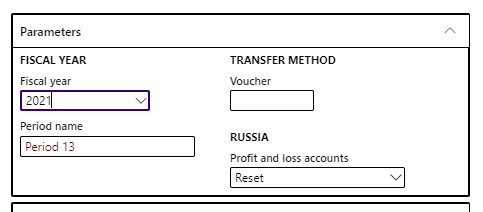
I see a new screen which I understand should be where I see previous fiscal closes, reversals, and have the ability to reverse previous closes, but it is all blank. I assume because the last close was run before the update that they don't appear on this screen? (see screenshot below):

My question: How do I undo the previous close now? Will it automatically reverse the previous close if I run a new close?



