All of a sudden I can't access a certain level of workflow settings in Microsoft Dynamics 365.
I did have access to those setting before. I tried the various browsers, the same issue:
Your request has been blocked. This may be due to several reasons.
1. You are using a proxy that is known to send automated requests to Microsoft. Check with your network administrator if there is any proxy and what User-Agent they are sending in the request header.
2. Your request pattern matches an automated process. To eliminate, reduce the volume of requests over a period of time.
3. Reference ID: 18.5351ab8.1594577021.2f603757
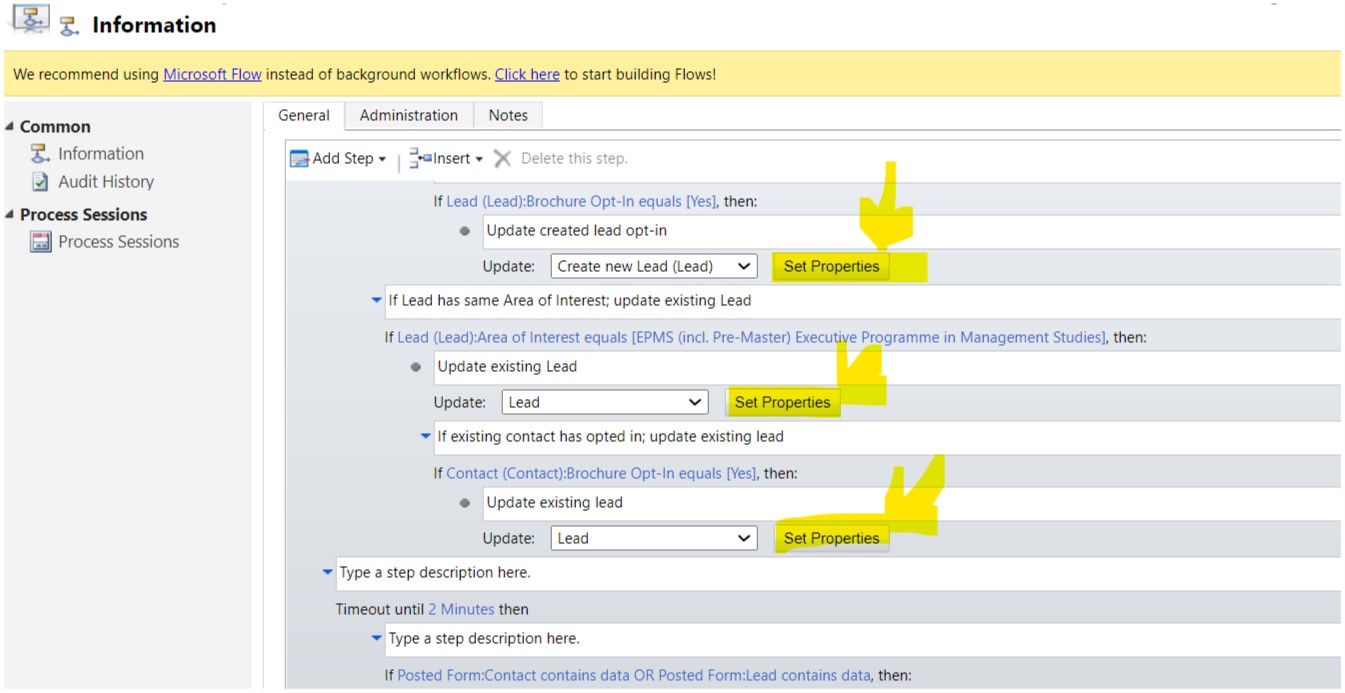
[View:https://filestore.community.support.microsoft.com/api/images/d85a88d5-aff6-4999-94d1-c6981bbf0853?upload=true:320:240]
it is possible that this is related to network settings, as I didn't experience that problem earlier and now I am connected to a different network. I just don't know where, what and how to check and change in those settings.
Any help will be greatly appreciated!
Gosia



