I am executing AX2012 Database Upgrade Toolkit for Dynamics365 and I am usign this example:
community.dynamics.com/.../techtalk-ax2012-data-upgrade-in-self-service-environment-july-16-2021
In step 1 after entering the credentials
Source server (in the format servername\serverinstance)
Source database name
User name
Password
I am having the following error:
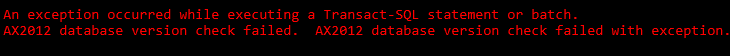
LOG:
[Error] An exception occurred while executing a Transact-SQL statement or batch.
Microsoft.SqlServer.Management.Common.ExecutionFailureException: An exception occurred while executing a Transact-SQL statement or batch. ---> Microsoft.Data.SqlClient.SqlException: Invalid object name 'dbo.ModelElement'.
at Microsoft.SqlServer.Management.Common.ConnectionManager.ExecuteTSql(ExecuteTSqlAction action, Object execObject, DataSet fillDataSet, Boolean catchException)
at Microsoft.SqlServer.Management.Common.ServerConnection.ExecuteWithResults(String sqlCommand, Boolean retry)
--- End of inner exception stack trace ---
at Microsoft.SqlServer.Management.Common.ServerConnection.ExecuteWithResults(String sqlCommand, Boolean retry)
at Microsoft.Dynamics.Servicing.DataUpgrade.AxConsoleApp.Handlers.SQLHandler.ExecuteWithResults(String query, SecureString connectionString) in C:\__w\1\s\src\Migration.AxConsoleApp\Microsoft.Dynamics.Migration.AxConsoleApp\Handlers\SQLHandler.cs:line 60
Dynamics Ax 2012 R3
Kernel Version: 6.3.6000.7426
Application Version: 603.5000.138
SQL 2016
Microsoft SQL Server 2016 (SP1-GDR) (KB4505219)
Does anyone have any clue what could have gone wrong or how to fix this issue ?



