Hi,
I've tried the Dynamics 365 for Marketing form capture on a form for a client's company website.
Visits are tracked but not submissions.
I created the form capture, added script to web page, mapped the fields. See:
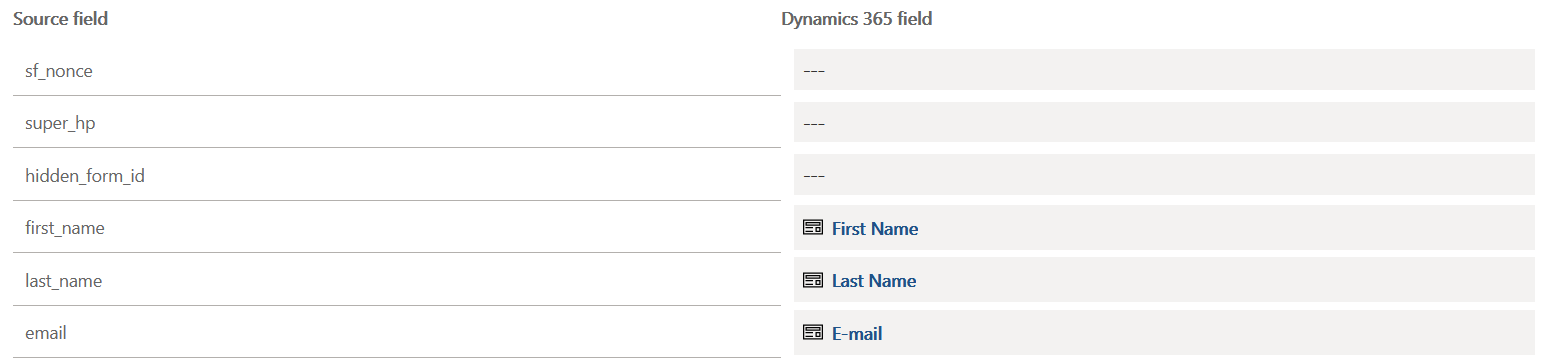
And after submission:
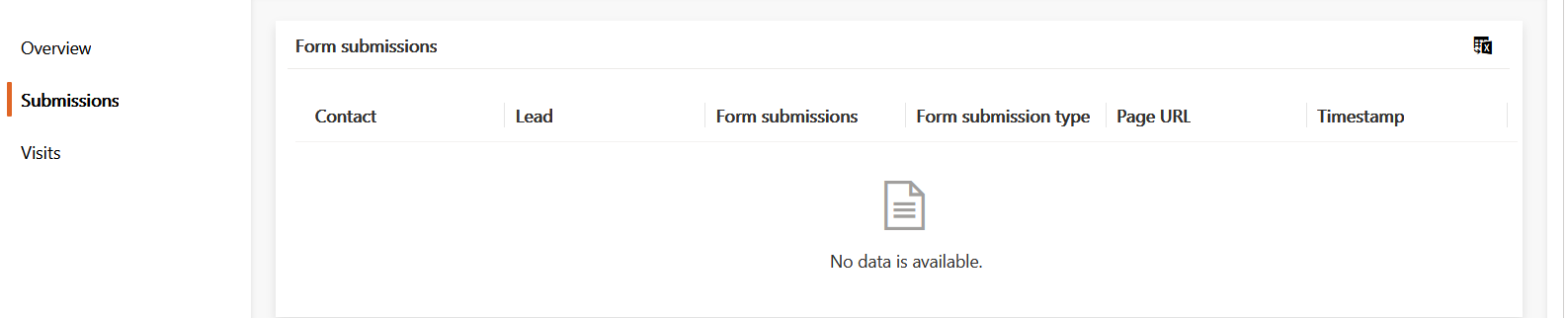
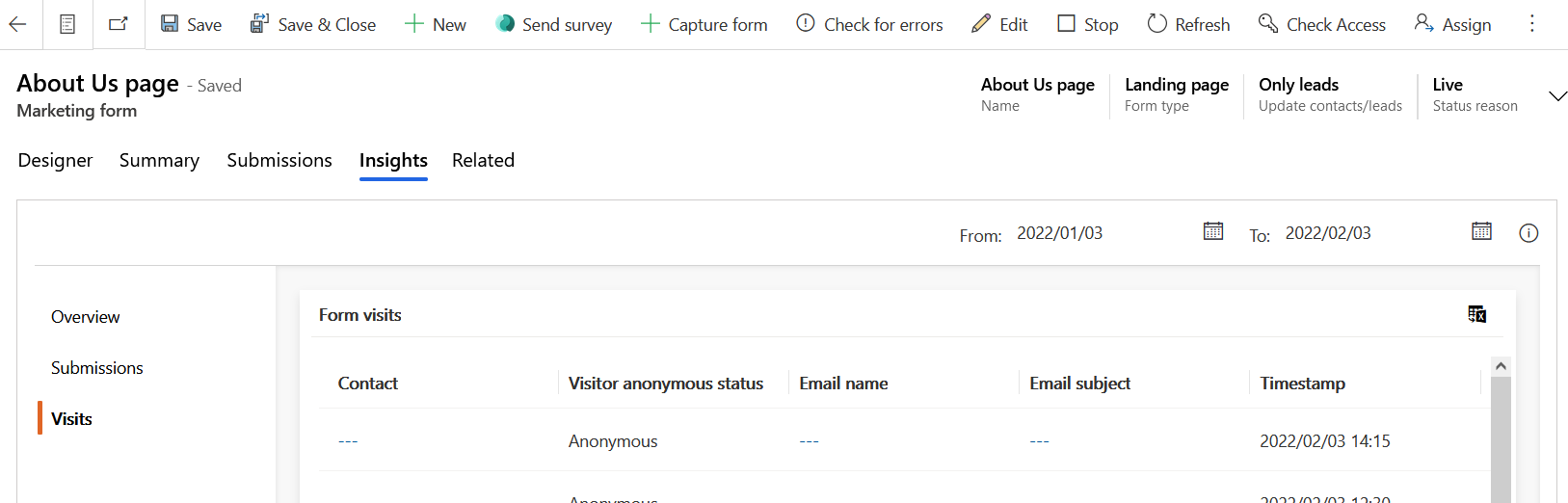
Please help me troubleshoot and fix.



