Hi AX Intels,
I'm just wondering why I can't find the Field that I added in table(PurchParmTable) and named it ActualReceiver and on table(VendPackingSlipJournal) I cant find the field by the time I click on the properties ExtendedDataType .
I will it the field named AR in table (VendPackingSlipJournal).
I provide screenshot for more elaboration.
Please help me. Thanks.
Regards,
WH
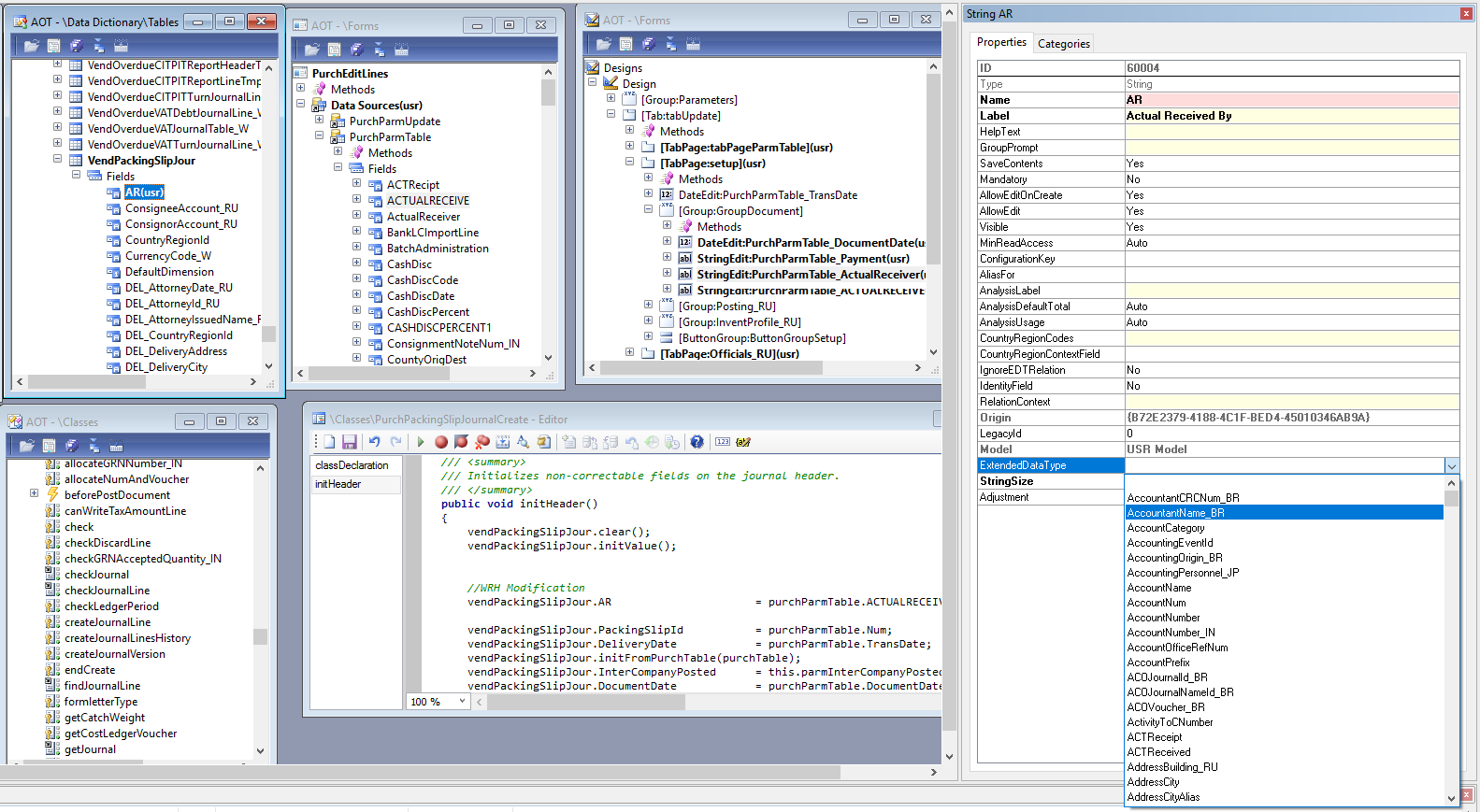
*This post is locked for comments
I have the same question (0)



