Hello guys,
Need some advice since I cannot start my Hyper-V VM while I already upgrade my RAM to 16GB. Been using this a couple of days, but today it is said "Insufficient to allocate system resources" and it looks like it needs 12.7 RAM which is more than usual.
The error when try to connect is like this :
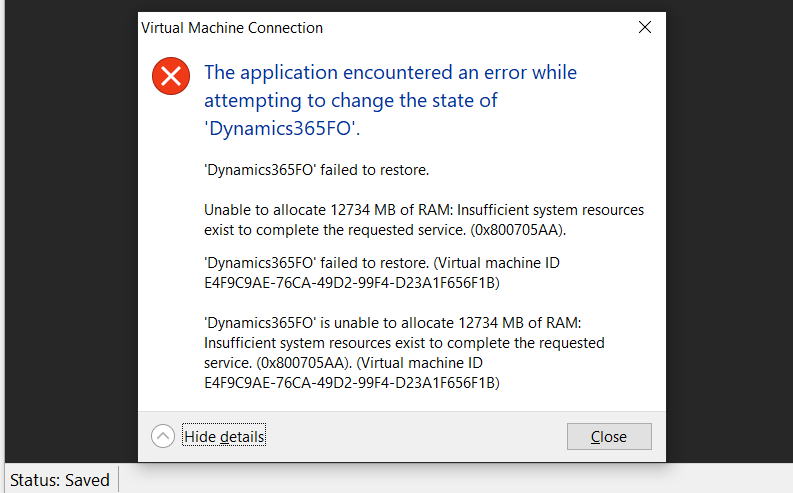
I think I'm not install anything since this is new Laptop which make Office365 is the only application, furthermore it was ok for the last few days. If it is related, I remember the last action I did in the Hyper-V Manager is Save the VM. Previously I didn't do this and I can start my VM with no issue.
Understand this is not directly relates to Dynamics 365 F&O forum, but hope there is someone able to help me on this.
Not sure it help, but this from Task Manager which it is saying I only has 11GB RAM left ->
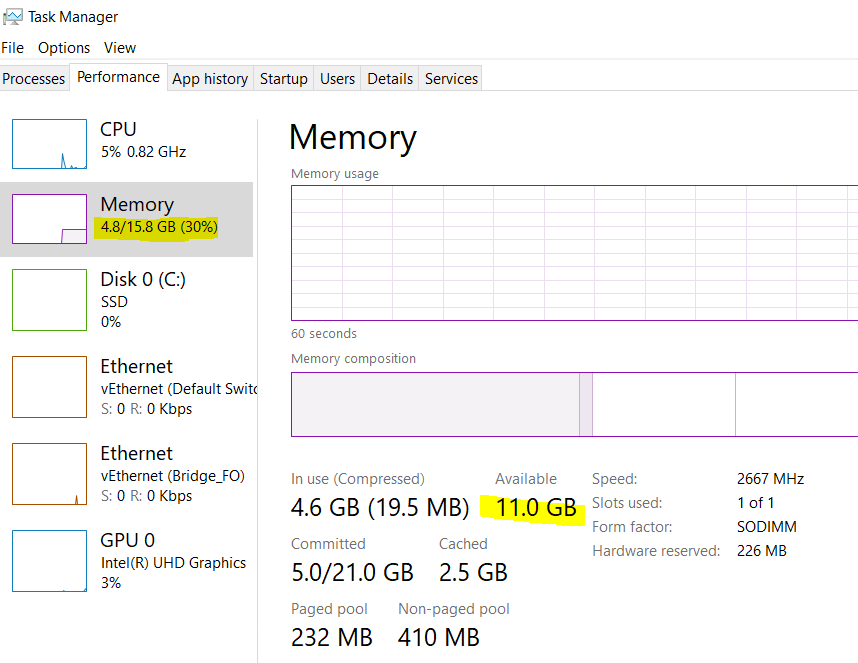
What can I do to make my memory back to normal ? Or why suddenly my VM need that much RAM (understand it need big RAM, but is it that big ?)
Thanks,



