Hi All
We have developed a custom form with security roles and duties. When a user creates a form and it goes for the manager approval, we get an error as shown below.
Manager user is given with the role Employee, Manager and newly created role.
Workflow template property is designed as below
Please find the below
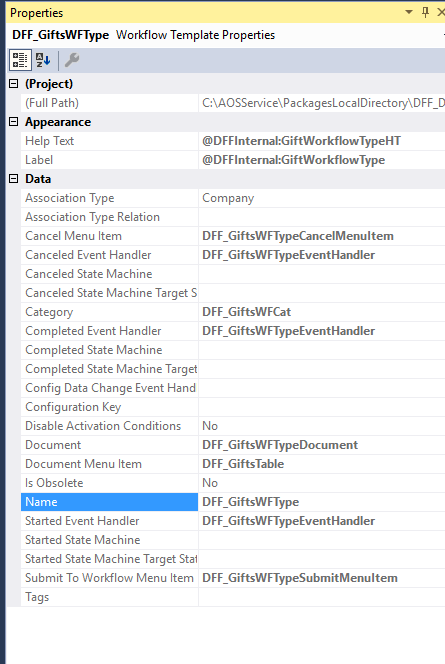
I check from development server and got an error message from event viewer as below
Work item could not be created. Insufficient security permissions for user crm.user. Please review the user's security permissions to ensure they are sufficient for this workflow document and then resume the workflow. at SysWorkflowWorkItem-create SysWorkflowWorkItem-createWorkItems SysWorkflow-save SysWorkflowQueue-resume X++ Exception: The workflow system could not access the business document data. Report this issue to your system administrator. at SysWorkflowDocument-assertAsUser SysWorkflowDocument-assert SysWorkflowDocument-assertPermission SysWorkflowWorkItem-create SysWorkflowWorkItem-createWorkItems SysWorkflow-save SysWorkflowQueue-resume
I tried by making the break point in sysworkflowdocument but it did not the debug option. I am not sure if something i am missing. The manager user id is missing some permission for the approval of the workflow. Appreciate if anyone can let me know with any solution
Thanks



