Hi All,
I have setup a new POS, initially setup everything is working. The language is correct.
But after few days, I tried again...the POS language turn into hieroglif or alien language.
My POS language turn out like this
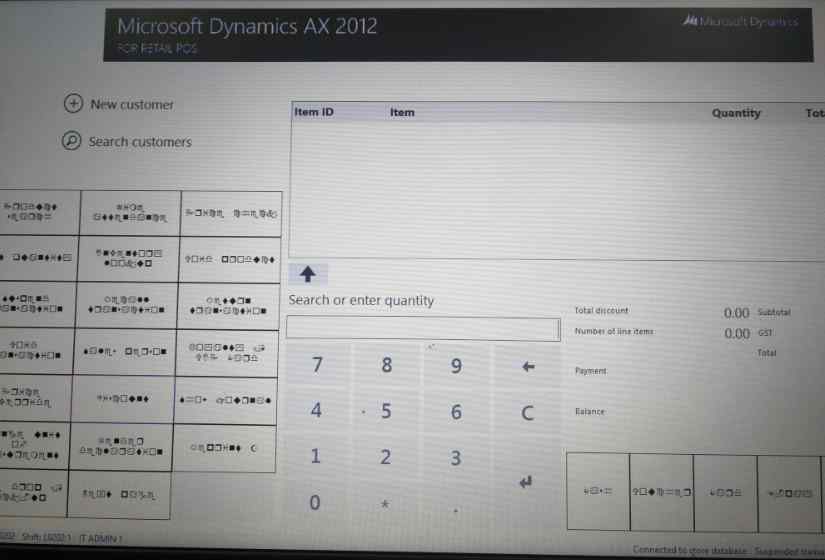
My concern is how do I fix this issue? I cant understand alien..
To those who has experience on this matter, appreciate to share a recommendation.
Thanks all.
*This post is locked for comments
I have the same question (0)



