



Source:
Issue: - Issue: User is able to logon to CNF > enter timesheet area > since user is part-time, user need to use the start/stop time feature> when enter times > error message /Date 10/16/2023 is not within the week 11/22/2021 - 11/28/2021/
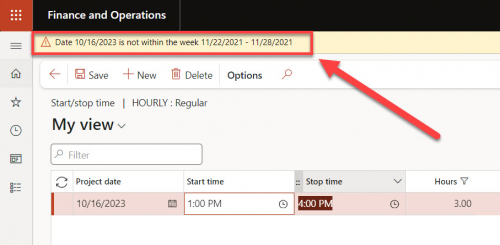
I checked with Payroll > they mentioned that user's account looks good on their end.
I checked with HR > they also mentioned that they don't see anything on their end.
I tried to see if I can see anything that might be set to the year 2021 in CNF. Looked at user's original hire date, Seniority date, Employment dates, work assignments dates and project assignments dates but nothing.
I looked at user's position, all seems good.
User is the only one assigned to this position so I could not compare with another user.
I did submit an Anthology ticket > support suggested that the standard calendar was not selected. ANT (Anthology support) took it upon themselves to make this change to the user's account:
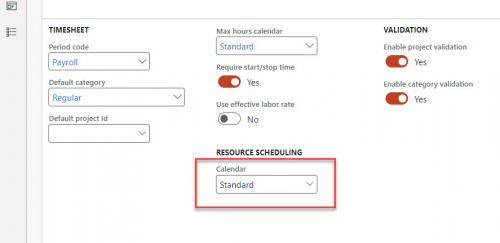
Unfortunately, HR mentioned that this is something they do not use and requested to undo whatever ANT did > I did > back to square one.
Anywho, ANT requested a meeting with user to see how she was submitting their timesheet. This was super challenging because the user is part-time and would not be available. HR was able to meet with user and followed closely the timesheet process until they got the error.
I did a little project to see if I can replicate the issue in SBM1 (sandbox M1). I have a test account in M1 and mimic all of the user's profile and position but when submitting the timesheet > start/stop time > I was able to complete this successfully. Let ANT know about this and they created a ticket with Microsoft. ANT was trying to find an excuse to resolve this ticket which I've been making it clear that it's not resolved.
So, I wanted to see if there might be someone able to assist for the time being.