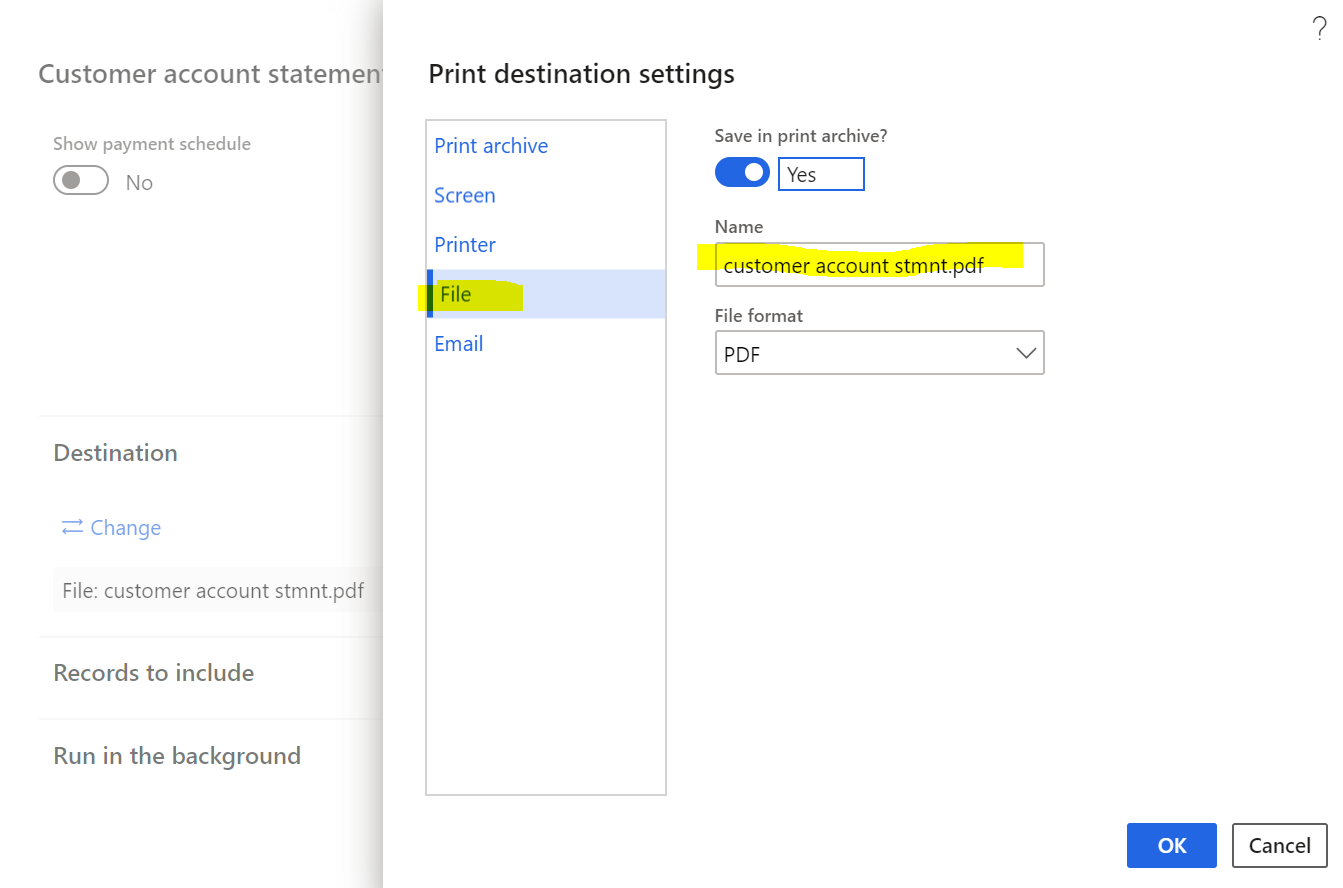Hi Everyone,
We need to print reports in batch mode and save them as pdfs.
As an example, I am printing customer account statements for my 1000 customers, and since it takes time I want to leave it in the batch running mode.
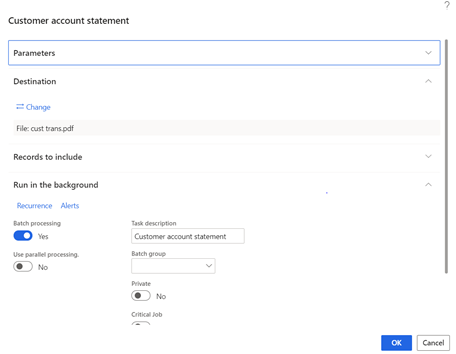
I have set up the print destination as a file and provided a file name. I am expecting this report may be stored somewhere for me to see when the batch job finishes up. In a non-batch mode, I see this in my downloads folder. I tried checking in the devmachine folders to see if it is stored somewhere in the server. Any inputs on this are appreciated, Thanks.