Hi everyone,
I get some troubles when i try to config a chat channel (Omnichannel) for my trial environment. I got stuck with 2 problem here:
1. Config the facebook chat integrate with Customer service via Omnichannel. How can i get the facebook api active?
Here is the capture from facebook api
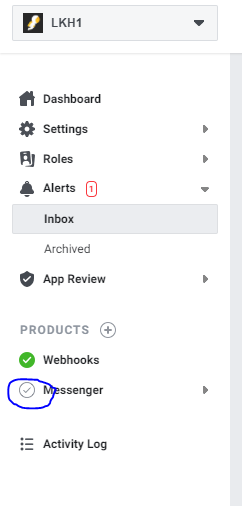
2. When i config the channel providers. I can not see the "Omnichannel for customer service" in "Select Unified Interface Apps for the Channel"
Here is my capture of the form
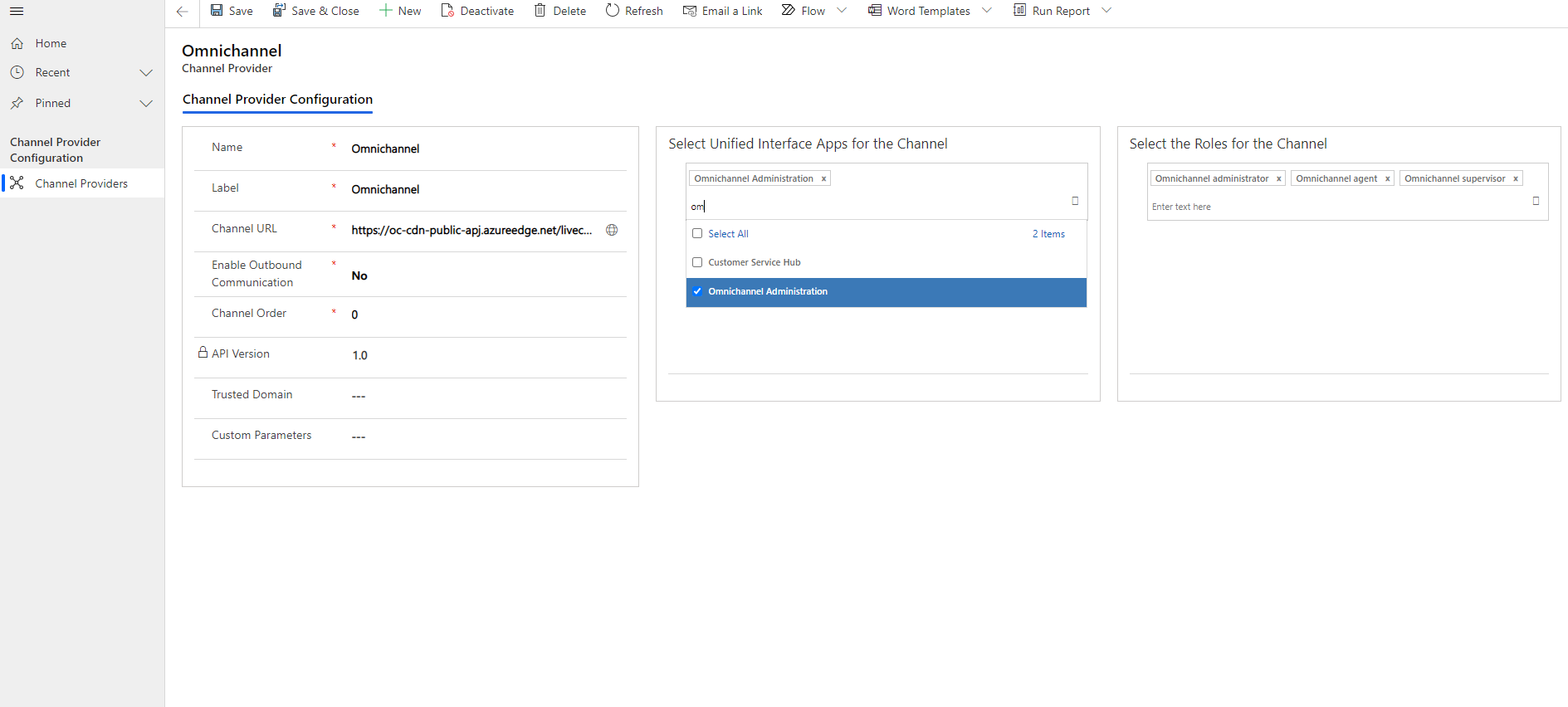
Thank you very much for your help.



