Hey everyone,
I'm trying to import Contacts from PRD to DEV for testing purposes. Anyway, I tried importing via an excel file and also csv but I keep getting a data map error.
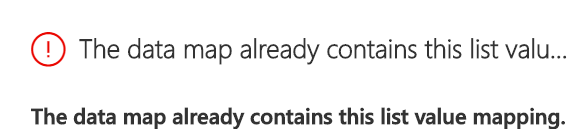
After this message if I'm feeling a bit stubborn and hoping that somehow clicking on Finish Import will do the trick, this is the next error message I receive:

What do i do to avoid pulling my hair further?
Thanks,
- SB



