Hi i hope you can help me on my error, when i running the adjust exchange rate in NAV 2013 r2 the error prompt, please see image below showing error what should be the best solution on this.

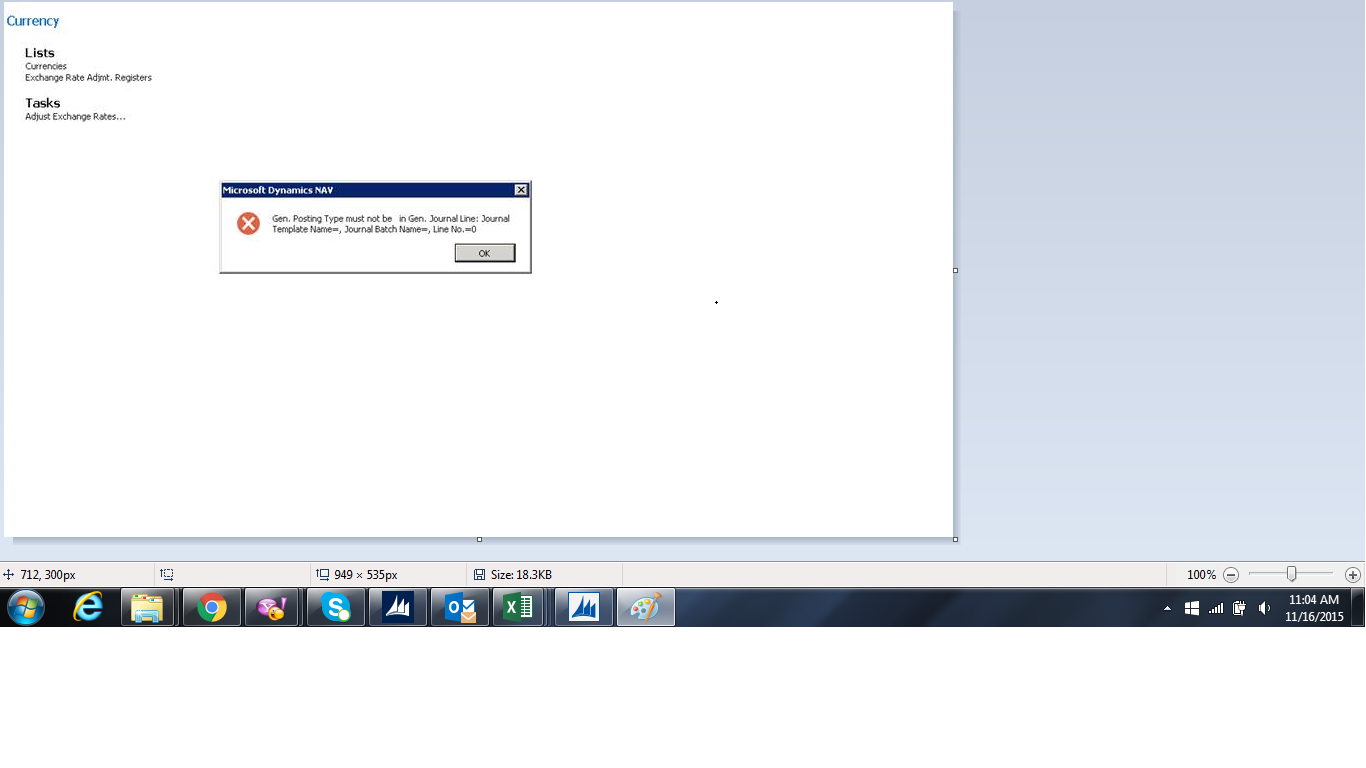
Thank You & Regards
Katana
*This post is locked for comments
I have the same question (0)



