Hello,
I am facing time out error in Project WIP report in AX 2012.
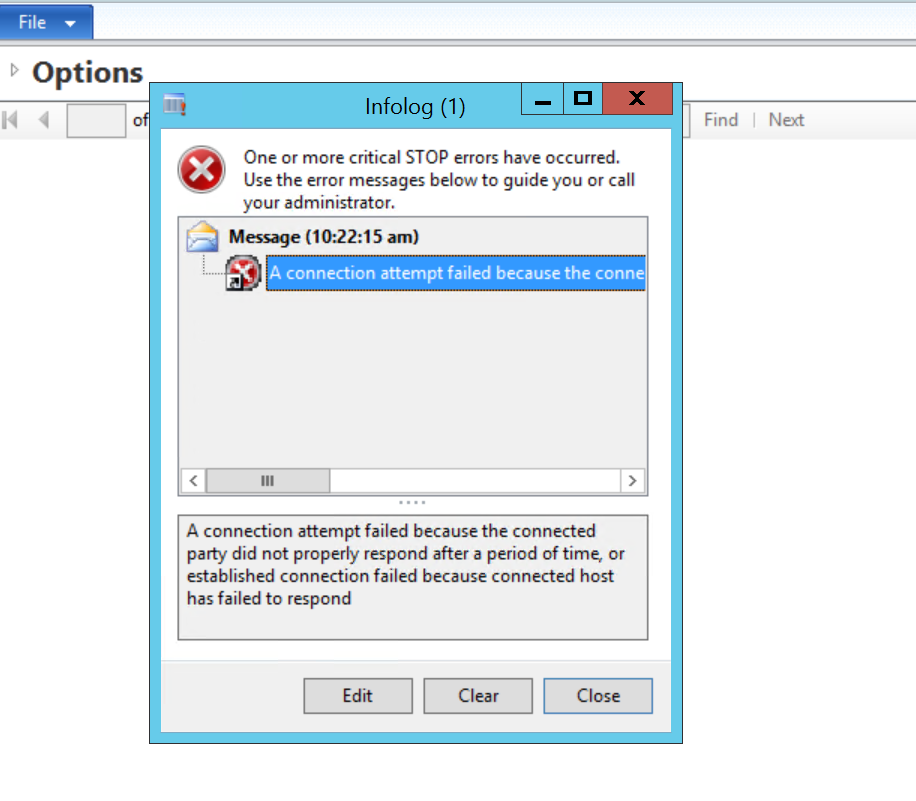
I have tried below solutions but not get resolution.
1. Increased the Time out from 10 to 30 in Client Config
2. Increased the Time out from 10 to 30 in Server Config
3. Changed the Time out property in Report Server url.
4. Below given Code level changes:
On the table that is returned as a dataset to the report make the following changes
-Created by - Yes
-CreatedTransactionId - Yes
-TableType – Regular
Change the DP class so it extends SrsReportDataProviderPreProcess
Within the DP class.processReport() method add the following code reportData.setConnection(this.parmUserConnection()); where reportData is the table that is returned as a dataset within your report
Executed incremental cil
Open the SSRS report and hit refresh on the dataset. At this point you should see the field 'createdTransactionId' added to the available field.
Deploy report
Security Note: For your security object it is good to note that when using this preprocessing method you need to add the DPClass.processReport() method to the Server methods node in the privilege associated with the report
Please suggest.



